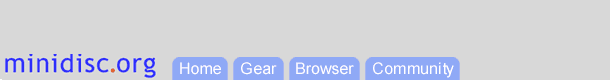 |
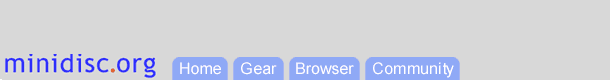 |
| Newer | Older |
| Picture | Name | Desc | Price | Connectors | Dimensions |
|---|---|---|---|---|---|
 | Sony MDS-W1 | Double MD deck Intro: 5/1998 | MSRP ¥89,000 Availability: | in: line, optical x 2, coax. out: line, optical, headphones | 430 x 120 x 295, 5.2Kg |
Features: ATRAC 4.5. Provides 2 independent MD drives that allow recording to one MD while editing another, or recording from two different sources simultaneously. Seemless (uninterrupted) playback and recording from one drive to the next. Unusual "Inter Disc Move" function will move a song from one disc to another at 4 times realtime, defragmenting the copy and deleting the original. The move is done losslessly in the digital domain with raw ATRAC data. Sampling rate converter. Digital recording level control (-inf to +12dB). Large, 140 x 40 dot matrix display shows graphic information to simplify editing. Wide Bit Stream (uses block floating calculations to create an effective 20bit dynamic range). Includes built in timer that can control its AC outlet for connecting a tuner, etc. RM-D22M remote. Links: Sony's Japanese announcement of the unit, and its English translation. Components: MD mechanism type: MDM-5B (similar to MDS-JE520), Optical pickup type: KMS-260A/J1N Specs: S/N > 98dB (playback). User comments: Think of this machine as two independent MD decks. Each MD drive has a complete set of controls, including AMS knob and buttons for edit/yes, display mode, source select, etc. The large (140 x 40) dot matrix display allows a small "GUI"-like interface that's reasonably well laid out and straightforward to read and use. All buttons and messages in English (manual was Japanese however). Regarding inter-disc move: Inter-disc move runs at 4 times realtime (a 60 minute disc can be moved in 15 minutes). There are two move modes, "whole disc" and "single track". Whole disc mode moves all the tracks from one disc only onto a blank disc, defragmenting while moving. Single track mode moves a single track onto the end of the target disc, defragmenting while moving. The normal input sources available for each drive are: optical #1, optical #2, coax, analog, analog from other drive and digital from other drive (in this case digital means S/PDIF, observing SCMS limitations). Unit has pitch control (you must enter a menu to adjust it) and line out level control. Can do "relay" recording; if set, when recording comes within 10 minutes of the end of one disc it starts recording on the next one. Simon Mackay asked: Is it possible to play material on Deck A on the MDS-W1 out to a device such as a mixer while recording the results of the mix (with the material on Deck A) from the mixer's tape-recording bus on Deck B? This is so that a backing track on Deck A could be recorded on Deck B with the vocals derived from the mikes attached to the mixer.David Tamkin replied: Yes, but it isn't easy. The problem is that only one deck can have the outputs at a time; as soon as deck B begins recording it will grab the outputs and the mixer will no longer be receiving the material from deck A. You could start deck B recording silence (don't try to use Music Sync) a moment before, so that deck A will grab the outputs when you start it playing; or you could start some dummy noise coming out of the mixer (whether it comes from deck A or from one of the mixer's other sources), let deck B grab the outputs, and then either start playing deck A for it to grab the outputs or press the OUTPUT toggle to give them to deck A. Reviews: User Manual: MDS-W1 Service Manual: MDS-W1 | |||||