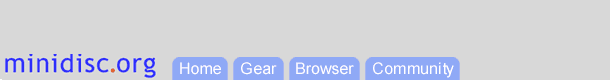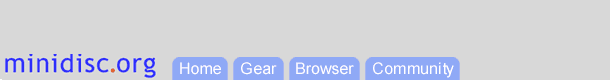How to modify the
Sony MZ-R700/R500/G750/N707/N505/N710's
EEPROM settings to add advanced features

Peter Maksymiuk, Poland
Documentation and Testing: Eric
Woudenberg
November, 2002
Updated 7/2003 with [email protected]'s additions for MZ-N505/707 series machines
Updated 8/2003 with Globox's additions for MZ-N710 series machines
News
Introduction
Sony apparently uses some common DSP and system firmware in their
Minidisc recorders but selectively disables certain functions on low-end
equipment. The instructions below show how to change two EEPROM values
to enable features that are normally available only on more expensive
MD equipment.
The table below shows the features available with
Factory Default ("D") settings and with the Upgrade Hack ("H") for various units.
| Feature v / Recorder ->
| R900
| N1
| R700
| R500
| N707
| N505
| G750
| N10
| N910
| N710
|
| Fancy play modes: All, All Repeat, 1 Track, 1 Track Repeat,
Shuffle, Shuffle Repeat, Program, Program Repeat
| D
| D
| H
| H
| H
| H
| H
| D*6
| D*6
| D*6
|
| Personal Disk Memory (remembers volume, program play, equalizer,
and speed settings for 20 discs)
| D
| D
| H
| H
| H
| H
| H
| D
| D
| H
|
| M-Timer (an alarm clock settable in minutes -- so you don't
miss your train stop)
| D
| D
| H
| H
| H
| H*1
| H
| D
| D
| H
|
| Auto time mark (inserts a track mark at regular intervals during recording)
| D
| D
| H
| H
| H
| H
| H
| D
| D
| D
|
| Selectable stored equalizer settings (sound 1, sound 2)
| D
| D
| H
| H
| H
| H
| H
| D
| D
| D
|
| Titling in Japanese Katakana character set (as well as the normal Roman alphabet)
|
|
| H
| H
| H
| H
| H
|
|
|
|
| Selectable LINE/HEADPHONE output from audio jack
| D
| D
| *3
| *3
| H
| H
| *3
| D
| D
| *3
|
| Selectable microphone sensitivity
| D
| D
| *4
| *4
| *4
| *4
| *4
| D
| D
| D
|
| Digital Pitch Control (-80% to +110%)
| D
| D
| H*2
|
| H*2
| H*2
| H*2
| D
| D
| H
|
| Tone control settings beyond simple bass boost
| D
| D
| H*2
|
| H*2
| H*2
| H*2
| D
| D
| D
|
Key: "D": Factory Default,
"H": Upgrade Hack
*Notes:
- On the MZ-N505 the display does not show the timer's 1's digit, so the value shown is approx. times 10.
- These functions are only available with the addition of an MZ-R900 remote (RM-MC11EL), its unbacklit brother (RM-MC10L), or the MZ-N1 remote (RM-MC12ELK)(see appendix
for remote signalling information)
- Unit's integral
headphone amplifier lacks headphone/line selection circuit found in upscale model
(see e.g. diagrams of the MZ-R700 and MZ-R900 audio
circuitry).
- Unit's integral
microphone amplifier lacks sensitivity selection circuit found in upscale model
(see e.g. diagrams of the MZ-R700 and MZ-R900 audio
circuitry).
-
The Date/Time stamp function requires a battery backed
time-of-day clock that is only present on the high-end models.
- Also features Bookmark and Bookmark Repeat modes
Procedure
Warning: These modifications require that you enter service mode on your unit. It is
easy to render your machine inoperative in this mode. We make no guarantees that this
will not happen to you! Proceed at your own risk. If your machine does not display
the values indicated, exit service mode by removing power -- this procedure may not be suitable for
your machine.
This procedure discusses the MZ-R700 but the steps are nearly the same for
the other machines. The only difference between the them is in the
value of settings 1 and 2, and entering Service Mode on the MZ-N710, as noted in the text.
These modifications are made from the keyboard, proceed as follows:
- Run from the AC adapter or a fresh battery.
- Unplug the remote.
- Display Description
The MZ-R700's LCD display has two sections, the dot matrix field on the
left where titles are displayed, and the 7-segment section on the
right where numbers (e.g. time values) are displayed. We will refer to
these respectively as the "left display" and the "right display".
Note: on the MZ-N505, the "left" and "right" displays are reversed.
- Enter service mode:
- Set the "HOLD" switch on.
- While holding down the VOL – key like a SHIFT key (MZ-N710 users: hold down the GROUP
key instead), enter the key sequence:
| >>| | >>| | |<< | |<< | >>| | |<< | >>| | |<< | | | | | | |
| i.e. | FF | FF | REW | REW | FF | REW | FF | REW | PAUSE | PAUSE |
- Release all keys.
If you have successfully entered service mode, the display will
alternately display the firmware version in the left display and a
screen with all LCD segments lit at about half second intervals. This
work was done on a machine showing Ver 1.300. It will also work
on Ver 1.400 and has been reported to work on an MZ-N707 Ver 1.100 and
on an MZ-N710 Ver 1.500.
- Change Setting 1:
- Press VOL + -- you should see "MANUAL" displayed on the left and "0 00" on the right.
- Press PLAY -- you should see "Laser" on the left and "0 10" on the right.
- Press VOL + 5 times -- you should see "F Code" on the left and "0 60" on the right.
- Press PLAY -- the first 3 digits of the left display should be
continuously incrementing. The last 2 digits of the left display are a
value in memory that you want to change (it probably reads:
- "90" for the MZ-R700 and MZ-G750
- "10" for the MZ-R500
- "A0" for the MZ-N707
- "80" for the MZ-N505
- "20" for the MZ-N710
but in any case, write this
number down!). You should see "0 61" on the right.
- Press VOL + repeatedly until the last two digits of the left display read:
- "F7" for the Sony MZ-R700/G750/R500
- "FE" for the Sony MZ-N707/N505 (or "FC" if you do not want Katakana titling)
- "70" for the Sony MZ-N710
(you can press VOL – if you go past it).
- Press PAUSE
- Change Setting 2:
- Press PLAY -- you should again see incrementing numbers in the
first 3 digits of the left display and "0 62" should appear in the
right display. The last two digits of the left display are the value
you want to change (it probably reads
- "20" for MZ-R series machines
- "50" for the MZ-N707 and
- "10" for the MZ-N505
- "64" for the MZ-N710
but in any case write this number down!).
- Press VOL + repeatedly until this reads
- "7B" for all machines besides the MZ-N710
- "75" for the MZ-N710
(you can press VOL – if you go past it).
- Press PAUSE
- Exit service mode:
- Remove power plug or battery.
Testing
Turn off the hold switch, apply power, put an MD in your machine and
start playback. Press ENTER, use FF to scroll through the display. You should see new modes
such as M-TIMER and PERSONAL.
Congratulations!
You have successfully upgraded your machine without wrecking it.
Now have a look at the
MZ-R900 user manual or
MZ-N910 user manual
to figure out how to use the new features.
Changing it back
If you need to restore the machine to to its factory settings, repeat
the modification procedure given above, but replace the first and
second settings values with whatever values you wrote down when you
changed it originally.
Reference
Appendix A: Sony MZ-R900 Remote Control resistance values
Sony remote controls place various electrical resistances across pins 2 and 4
of the remote plug to signal button presses to the main unit. We give
here the resistor values for the MZ-R900 remote.
The remote plug appears thus (from the Mironics DIY titler page):

| Function | Value |
|---|
| |<< | 1000 ohms |
| Sound | 2300 ohms |
| >>| | 3640 ohms |
| Pause | 5160 ohms |
| Stop | 7100 ohms |
| Vol – | 8400 ohms |
| Vol + | 9900 ohms |
| Rpt/Ent (aka Track Mark) | 11900 ohms |
| Display | 16700 ohms |