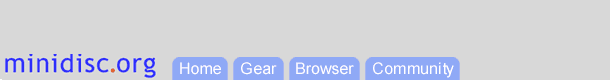 |
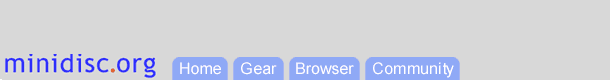 |
How to Reset Sony MZ-Rxx Series MD Recorders
The Service mode is a state of the unit that Sony Service stations use to determine what's wrong with the unit. The mode conatins all the setting for laser power, unit operation, power adjustemnt etc. IT IS VERY EASY TO INADVERTENTLY CHANGE THESE SETTINGS and render your unit inoperative. I guess that some people already found this out the hard way. Anyway, lets get to work.
The service mode is constructed like a tree.
It is a series of functions, commands & options intergated into a menu, which is thematicly organized. Every time you press play, i you have an MO it goes to Spindle motor function, then to the laser function, and so on, until you press stop (then it goes to the MUTE function)
To enter the service mode:
-turn on the HOLD switch on the main unit. -Press and HOLD the Vol- key. -While holding Vol- press: Right,Right,Left,Left,Right,Left,Right,Left,Pause,Pause -Stop holding Vol-
Now you will see the whole screen light up, and then the processor version will be displayed. This display will keep alternating.
Now press Vol+
You wil now see something like this
MANUAL 0 00
Now the description
MANUAL 0 00
| | ||
Master function name
| ||
Master section number
||
Lower section number
|
Function number
While your browsing sections, you use Vol+ or Vol- to move around, Play to enter, Stop to exit a section.
While you browsing functions you use Play(Increments to the next function), Backward or Forward to move around, stop to exit a function. Vol+ increments a value,Vol- Decrements a value. Pause saves the value changed.
And a little terminology I will use from now on
CD- A NON-RECORDABLE MD, which actually has pits and lands on the disc structure. Roecognizable by NOT having the movable piece on the front of the MD, just the back.
MO- A standard recordable MD, doens't matter how many minutes are on it.
When i write
0 22 FE->CD
That means: -Master function 0 (Manual, in this case).
-Lower function 2 (ResNV, in this case).
-Function 2 (PatClr, in this case).
-You should excpect value FE by default.
-Change the value to CD and save it, by pressing Pause.
For whatever reason your unit doesn't work, the values in your EEPROM are bad, and that's what we need to fix. But we cannot try the value blindly.So let's get rid of the bad values.
To Reset the NVCore go to 0 21.
-The Value will be CC
*Notice- usually, when the value is CC, it's usually a macro, intended to to do something compliacted like reset (or set) some array of values and probably uses other functions. You will see this later.
-Press Pause
The display shows "ResOK?", the md picture is spinning, giving us a last chance to back up. -If you want to stop, press STOP on the unit, and stop reading this paper :). -If you want to reset (and proceed with the article) press Pause once more
If you reseted you will see "Reset!" on the display
Now all the values are now either default or 00. You will also notice that when plugin out the battery and putting it back in, your unit will automaticly enter service mode again. This is because the unit "Knows" that it's not ready for operation.
So, on to do the values!!
So, we have no values, but the unit is fixed with a series of macros, intended just for auto adjust all values by itself!! Seems like Sony forseen, that not every repair station is equipped with a laser probe and all of the specialized tuning devices.
So let's go!
Enter 0 30 (AllAdj) Press play, (go to 031, ) Press enter 4 times. Now you will see the name of the function - CD (Every function has a name, which helped me A LOT!) The default is "CC"
Now, IF you have, and use a CD MD (see the Terminology in section I), insert it in the unit, and press Pause. This is the step I haven't tried out, because I don't have a CD MD. But the description will fit for the MO Playback.
Go to 032 (MO PB)
Insert a standard Recordable Md, that has something recorded on it (minimally 20 seconds in standard mode, ~40 seconds in LP2 and ~85 seconds in LP4). Don't let it be something you care about, beacuse in the next section (recording MO), the unit will record 20 sec. on a random track in standard mode, which will render the track unusable in the section where it was recorded.
Once you inserted the disc, press Pause
Now a bunch of function will be activated, and the adjustmnent process will start. The only thing I can say is
-Try to run on a strong battery or a power adaptor -Do not shake the unit -Make the MD your adjusting on decent, so the unit doesn't have to deal with any scratches. -DO not panic if the adjustment goes bad (Display for example 032 NG 00, which means from left: 3 letter function code, Not Good, The value the current function has), try again. Until it goes good. If the problems persist, try to change for a different MD.
If the adustment is OK the message "MO OK" will appear. DO NOT TAKE OUT THE MD YET!
Go to 0 33 (Mo REC), default value:CC (macro)
I hope you still have the MD from part B insterted. If not, do what is said there first.
Now press Pause
And like above there will be a series of functions adjusting the recording process. At the end the unti will try to write 20 sec of silence. Where it writes is random, but it always does it on a recorded track, and in SP.I hope you all know what this means.
**Note: If after pressing Pause the display is "Protct", take out the MD and turn off the track protect (silly thing, but it got me puzzled for a moment there :)
The adjustment will take longer than the playback, so be patient. As for any further comments:
-Try to run on a strong battery or a power adaptor -Do not shake the unit -Make the MD your adjusting on decent, so the unit doesn't have to deal with any scratches. -Do not panic if the adjustment goes bad (Display for example 032 NG 00, which means from left: 3 letter function code, Not Good, The value the current function has), try again. Until it goes good. If the problems persist, try to change for a different MD.
If everything goes right the display will show "ADJ OK"
If any of the adjustments go wrong for no reason, or you want to feel safe:
Go to 0 34(MO P&R) Insert an MO Disk (same things apply as for previous MO instructions) press Pause
Wait A LONG WHILE (This really takes some time, so be patient)
If at the end you see "Rec 20", the 20 goes down, but at some number it goes back to 20 and starts over again, stop the procedure, change the MD (it has a Bad sector in it!) and put a different MD in. The run the macro again.
If all goes OK you will see "MO OK"
Go to 0 35 Press Pause Then you will see OfstOK
****Only do this with your power supply connected
Go to 0 36
Press Pause
Now see that the values do not change often. If they do, youre in trouble. Try to match these values:
7 62: 11 7 63: 29 7 64: 25Whatever values you have, after pressing Play (you should press play after each value)after 7 64 you will see "ADJ OK"
Returning to Normal operation mode (Honey! I'm home!)
After all adjustments are made, the unit still goes to Service Mode, so we need to fix that. There are 2 ways to do this.
In the main screen of The Service Mode (The one with the All screen lit up, and processor version shown up), insert a CD MD, Press Left. You will see AssyF1 (or Assy and some other value). Now press Enter. It will set the Offset for the assy.Now press Left again, and the unit will test playback modes on the CD.
******I do not own a CD MD, so I do not know what happens during the test, because I always fail this test. Because of that the other Method is the one I ALWAYS use.
Go to 0 24
You will see Assy and some value after it. So now : 0 24 (Assy) xx->FF
Press Pause.
Take out the power. Put it back in.
YOU ARE DONE! Congartulations!
Any questions, problems, technical details guide to: [email protected]
Created by Peter Maksymiuk a.k.a M0V1
EOF Finished 26.11.02 on 21:49
V) History
v1.0->1.1
-Some gramatical errors
-Added some lines, deleted some.