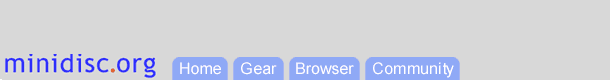 |
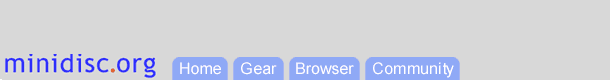 |
Unless you have NetMD equipped Minidisc gear however, the only route onto or off of a Minidisc is through realtime recording and playback (except for the high-speed CD/MD decks). And NetMD or not, you can't get at the compressed audio directly from a computer. This is the biggest functional difference between MD and computer connected MP3 players and CD-R burners.
Seriously: one must weigh this question for themselves. There are tons of happy MD and CD campers out there, just consider the usage patterns that are likely to be convenient for you and whether MD or CD fits them better.
How do you transfer a CD track to a Minidisc?
From Audio Equipment: Connect a cable from the CD player's headphone or line-out jack to the MD recorder's line-in jack. This cable is called a "1/8th inch to 1/8th inch stereo mini-plug cable" and is available in Radio Shack and other such electronics stores. (A recording between a CD player and an MD recorder can also be achieved with a digital optical cable.)See also the MP3 handling tutorials.
As for direct transfers from Minidisc to PC, such a capability would be great! (And a petition was sent to Sony asking them to add it.) Unfortunately Minidisc was designed with a so-called "audio/data firewall" that prevents the ATRAC audio data on MDs from being accessed directly by computer. This was done to comply with Recording Industry concerns over music piracy. (The fact that Sony has introduced the Digital Relay CRX10U-A2 [a portable MP3/audio CD player that is fully USB connectable for seamless audio/data transport to/from PC] is an irony due to the CD's grandfathered status as a computer peripheral that appeared before the Home Recording Rights Act [a law that impedes consumer bit for bit copying of audio content, see SCMS]).
One year after Minidisc appeared, Sony announced MD Data -- it consisted of a slightly modified Minidisc blank and the MDH-10, an MD data drive with SCSI interface. This permitted users to use MDs as a computer data storage format. Unfortunately, due to the requirement for a firewall, MD Data drives cannot read or write ATRAC data on Audio MDs.
Despite the built-in firewall, one company does sell a system for direct computer access to ATRAC audio data. By modifying the firmware in Sony's original MDH-10 data drive, EDL in Britain has been able to create the Minidisc Transfer Editor, a PC package allowing direct computer based transfer of ATRAC from MD to PC, with ATRAC to .wav file conversion done on the PC. The system is intended for audio professionals (radio stations, etc), and carries a price tag (~US$5000) to match.
But can I use Minidiscs to hold actual MP3 or other computer files?
Yes, the Hi-MD format allows you to use your Hi-MD recorder as 1GB external USB drive. Prior to Hi-MD, [std-MD] audio MDs were not capable of holding computer data. A now-obsolete branch of std-Minidisc, called MD Data, was capable of holding 140MB of data per disc (functioning much like a Zip or floppy disk, but using Minidisc technology). MD Data discs were not compatible with std-MD audio discs. You can read about the old MD Data units in the Equipment Browser.
I'm still confused, can you just tell me what cables I need?
From Shawn Lin's MD Recording FAQ, here is a brief guide to the type of cables usually required:
| SOURCE | RECORDER | CABLE REQUIRED |
|---|---|---|
| Home Equipment | Minidisc Home Deck | Stereo RCA cable (two RCA plugs on each end) |
| Portable Equipment | Minidisc Home Deck | Stereo RCA cable to 1/8" stereo miniplug |
| Cheap PC Soundcard | Minidisc Home Deck | Stereo RCA cable to 1/8" stereo miniplug |
| High-End PC Soundcard | Minidisc Home Deck | Stereo RCA cable (two RCA plugs on each end) |
| Home Equipment | Minidisc Portable | Stereo RCA cable to 1/8" stereo miniplug |
| Portable Equipment | Minidisc Portable | 1/8" stereo miniplug to 1/8" stereo miniplug |
| Cheap PC Soundcard | Minidisc Portable | 1/8" stereo miniplug to 1/8" stereo miniplug |
| High-End PC Soundcard | Minidisc Portable | Stereo RCA cable to 1/8" stereo miniplug |
Enough about recording to MD... can I record from MD unit to my computer (or another audio device)?
With the proper cables, yes. You would use the same analog cables listed above for recording to another audio device from MD, simply switch the inputs/outputs. For a computer, this would mean connecting an analog cable (usually a 1/8" male to 1/8" male miniplug cable) between your MD unit's line out to your sound card's line in. If you're looking to transfer audio from MD to your computer digitally, you need an MD unit that is capable of digital output (all current portable MD recorders lack this feature, but most home MD decks have it) plus the correct digital audio cable.Can all things be done on a portable Minidisc recorder that can be done on a larger Minidisc deck?
Yes, almost all. The Minidisc decks usually have finer editing precision when dividing tracks (so called "rehearsal mode" with 11ms or 60ms accuracy), and some have PS/2 keyboard connectors to make titling easier. Decks may have somewhat better analog input/output quality (but unlike portables, usually do not have microphone inputs). When recording digitally from a CD, MD decks and portable recorders are essentially equivalent. The one major difference is that home MD decks usually have digital output, the portables do not.Has a portable MD unit ever been released that has a built-in AM/FM tuner?
The only two units that feature an AM/FM tuner are the Sony MZ-F40 MD player (released in May 1997) and the new Sony MZ-G750 MD recorder (released beginning of 2001).I've heard rumors that Minidiscs are on their way out... is MD a sinking ship?
Technology is always advancing and rendering older mediums obsolete. It is true that Minidiscs have been around since 1992, and have had a slow time picking up momentum. However, Minidiscs have proven their advantages over lots of other competing products (one of the best things going for Minidiscs is that the discs are cheap!), and will certainly continue to appear on store shelves for years to come.What's the difference between an MD and the 3-inch CD-Rs used in the Sony CD1000 digital camera? Sony sold a digital camera in Japan in 1998 called the Cybershot DSC-MD1 that recorded images to an MD. What is the difference between that technology and the technology used to record images to a CD-R?
The MD and the 3-inch CD-Rs used in the Sony CD1000 are completely different. MD: magneto-optical recording on cartridge enclosed 64mm disc. CD-R: dye based (i.e. optical) recording on an unenclosed 300mm or 80mm (3-inch) disc. The two formats are completely incompatible.If I took an MD out of its cartridge, could I play it in one of those new mini-CD players such as Compaq's PM-1?
Hardly. There would be multiple problems trying to play a bare MD in a CD player:
The MD and mini-CD track pitch and optical parameters (spot size) are the same however.
* If it's a USB to digital (e.g. TOSlink) PC-Link it will not work on those rare MD recorders (e.g. MZ-R5ST) that have only microphone or analog audio inputs.
Return to the Minidisc Community Page