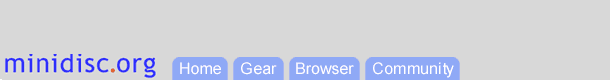 |
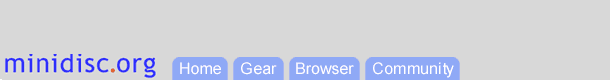 |
Glenn MitchellAs a teacher, I sometimes wish to give a personal explanation for my absence from class. I may also want to explain a certain concept to my satisfaction in my absence, rather that expecting the substitute teacher to do so. My minidisc player comes to the rescue. The day before my absence, I record my messages. Then I simply connect my computer's powered speakers to the MD line out, give the sub short written instructions for activating the deck and resetting the start point.
November 2001
Simon Mackay
April 2000
As part of your music-education program, do you let students, especially children, play music recordings themselves? Due to many different hands handling the equipment and media; your recordings or equipment may be subjected to abuse, which causes it to end up out of action.
MiniDisc, due to the fact that the disc is sealed in a hard plastic cartridge, is more rugged than records, CDs or cassettes (which are often used as part of your music education program). As part of your music-education program, you most probably will have obtained blanket music-copying rights which would allow you to clearly and legally record the music for your course.
What to do would be to record all the music onto MD and deploy sturdy decks like the Sony JE520 for each playback station. These decks can even be used as part of private playback stations due to the fact that they have their own headphone jack with its own volume control; which works with headsets or listening stations that have an 1/4" stereo phone plug or 1/8" stereo phone plug (when used with the headphone adaptor). The remote control is best used for teacher-controlled playback and kept well away from students.
Make sure that all the recordings are protected (with the tabs set to RECORD PROTECT) before you release them to students. Also the recordings can be titled by track and disc and this information will appear on the deck's display.
DFDI study at Melbourne University and in my first semester I missed all of my lectures for one subject due to a timetable clash. Fortunately the lecturer taped her lectures. Unfortunately, this meant going to the library and listening to the tape, handwriting notes (which would blow a 1 hour lecture out to about 1.5 hours) and THEN going home and typing them up. So I got the idea of unplugging the headphones from the tape player and then connecting it to my Sony MZ-R700 with a male-to-male plug, which allowed me to tape the lecture, occupy myself for an hour with some other study, and then I could go home and listen to the lecture whilst I typed notes on the computer. Another bonus was having greater reward/fast forward capability than that given by a tape player.
December 2002
DFDBefore finishing high school I had to complete some very difficult exams which are the most crucial factor in getting into a good course at a good university in Australia. As all of my subjects were humanities, I had to remember huge volumes of information, full of names-dates-definitions-quotes-events-places etc. (for example 'What were the economic crises facing France in 1788?') - verbatim.
December 2002
It gets EXTREMELY tedious reading and re-reading this stuff over and over and over; in fact it is so tedious that concentration is frequently broken and nothing gets learnt. Furthermore, some people are more 'aural' than 'visual' learners - that is, they are more able to learn something if it is read aloud than if they read it on a page. So with a mic I recorded all of my study notes onto minidisc - and you can fit a hell of a lot onto an 80min disc in LP4.
Whenever you feel like you can't read any more and you want to still keep learning in a relaxed fashion, or you really need to remember something word for word, just listen to it recorded onto minidisc.
Incidentally, my exam scores were extremely high and I got into the course I wanted at the best university in Australia (the University of Melbourne).
Jean-Pierre Chartrand
March 2003
I am a Psychology student and needed a way that I could study while on the go (bus, subway, etc.). I already had the idea to make cue cards, but these are not suited for use while walking, and it is labor-intensive to create them as well. I then got the idea that my beloved MZ-N707 could do the job.
Here is the method I used: For each question you want to learn, create a new track starting with the question, then wait 2-3 seconds and record the answer on the same track. When your MD is full of questions and answers, play all your tracks in shuffle mode. You'll then hear all your questions, followed by the answers. Finally, you can push the thing a little further. When you study, take note of the questions you know very well and those you don't know too well. You can then delete the tracks you know well and you'll only study the ones you don't know.
A word of caution: Make sure you always delete the tracks with the highest numbers first, because if you delete i.e. track #3, the track which was previously #6 will then be #5. E.g. Delete tracks in this order: #123, #45, #7, #2; rather than the contrary, or else you won't delete the right tracks/questions.