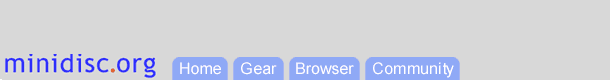 |
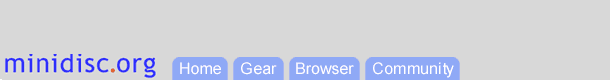 |
Calum TsangThis morning when I got off at Bathurst Station on Toronto's subway system, there was a man playing the violin: This is not unusual, as the TTC, the Toronto transit system, not only allows but holds auditions for buskers and street musicians to play in its stations. The musician was accompanied by a small stereo. This isn't unusual either, as a few musicians often have a drum track or similar playing off tape, or plug their keyboard into a small amp. What was different was that it was driven by a small MD recorder-a Sony R3 I think, and he had recorded what sounded like an entire symphony and was playing along with the music from disc. I didn't really hear that well, as I had my own R55 playing. Anyway, thought it was kinda neat to see yet another use for MD technology.
August 2000
MiniDisc as an Aid to Transcribing Music and Lyrics
Eric Feinstein
September 2000
For musicians, transcribing complicated music or difficult-to-understand lyrics from a recording used to mean repeated stopping and rewinding of a very short segment of tape, which, combined with the concentration required to do the actual transcription, made this a challenging, often frustrating task. I just had the pleasure of using my Minidisc recorder to work on a transcription, and it was much much easier. I put track marks at the beginning and end of short sections, then put the player in single-repeat mode. Once the phrase was written down, I could go ahead to the next section.
Sam BrownA rather good Multitrack can be made up using two MD recorders - I have a Sony MZ-R3 and a Sharp MD-SR50 and using just an analogue cable, I can multi-track with extremely high quality sound. After more than 20 sweeps, interference is almost zero, and recorded sounds don't degrade noticably. (I play back with MZ-R3 and record to the SR50) - to mix the sounds I am using a cheap $60 home video sound mixer and play the MZ-R3 through one input, have a microphone or other sound source plugged into the other input, and output to the SR50. I am most pleased with the results.
September 2000
Thatcher FurgersonI'm a musician and have found the MD a very useful tool. Often we spend hours practicing and go through several iterations of the way we want to play a song. The old way would include recording the entire session on tape and practicing with that tape all week. The tape would include lots of talking, irrelevant tangents, and old "versions" of a song. With the MD, I can record the whole session, divide out the non-needed junk in the middle and have much more efficient practices all week long. Another help is to be able to record a whole set list (put in order before or after recording) and then listen to it all week at work while practicing to it at home. This helps me improve my transitions by having my head thinking about the next song automatically.
September 2000
Transcribing Songs to Sheet Music
Gary WhiteI use the capability of Minidisc to transcribe songs into written music notation (sheet music). First I record the song (either live) or from a CD source. Then I break the song into very short phrases using track marks. This allows me to repeatedly and quickly listen and hear the melodic and rhythmic detail of the phrase. This would be much more difficult with an ordinary cassette because of rewinding inaccuracies.
November 2000
Al JonesThose who do puppet shows for young people could record the entire show on MD, making the job much easier for the folks who are actually working the puppets. Script changes could be incorporated easily with the MD's editing features. Sound effects could be inserted as well. Also, the show could then be repeated precisely each time.
FroderickI've found the perfect practical application of the MiniDisc deck. I run the theater tech crew at a high school in San Francisco, and am president of the school Stage Club. We're the crew that hangs the lights, solders the wires together, and hooks up the sound board and light board for the theater operations.
August 2000
When putting on plays, we used to always record to an analog tape for sound effect cues. Usually we had one sound cue per tape. However, this had a large error potential (that became a reality): the timing was imperfect (if the tape was not ready to start at the exact right second), the sound quality was low, and other problems due to the imperfections of analog tape. Thus, when MiniDiscs came out, our cries for help were answered.
One idea we floated around was to get a CD-Burner and burn all of our sound effects, but that was deemed costly, inefficient, and really hard to re-do if someone made a mistake, or if a sound was later removed or added. Thus, we found the MiniDisc deck to be perfect. It enables us to record a sound effect of ANY length (if it is over ten minutes, I record it to tape anyway) at good quality, and with instant accessibility! If we decide to add another effect, the features of MD allow us to put it wherever we want! If we decide to remove one, no problem. The MiniDisc is completely perfect for recording sound effects for a play or production of some sort in a theater. It's pretty much my best friend. And of all the components in the theater, it imposed the fewest technical problems in terms of rewiring and re-snaking sound board cabling.
Matthew Petty, UK
October 2001
Following up Froderick's comments, I'm involved with a theatre group in Wimbledon, London. When a play needs sound effects, it's usually possible to find what you need on the Internet -- try searching for multimedia resources sites (failing that, recording sound effects live is good fun -- except for thunder!). Then create your MD by recording your downloaded WAV files through your PC's soundcard. You can also put in incidental music, ambience, etc. (as long as you have a license).
In the theatre we use, there is a DENON pro MD deck with `one-shot' playback. This means you can cue up the effect ready to play, and when you press the play button, it plays the effect, and then stops, ready to play the next. Very easy! Always keep a backup copy though -- you don't want a TOC error on the night of you performance! -You don't need a pro-deck to get this `one-shot' feature: modern consumer MD decks such as the Sony MDS-JE640 and Sony MDS-JB940 will do this also, it's called "Auto Pause" mode. -eaw
Daniel Kouvo ([email protected])I love making music mixes that sound like the ones the professional DJ's do. First I plan a music set. Then I start mixing. I use an audio mixer to which I've connected 2 CD-players, a portable MD-deck and my synthesizers. The output of the mixer is recorded on another MD-deck. But my point with this is that if I screw up somewhere on the way and the beats start going out of phase or a track starts too late or something similar, then I divide somewhere before the "screw up", for example at the beginning of a beat. Then I continue mixing from somewhere before the "screw up" and afterwards I divide THIS track just after the point where the previous track was divided. Then I combine this tracks and the "screw up" is gone!
March 2000