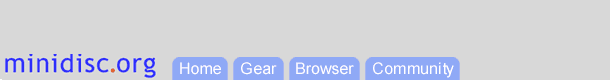 |
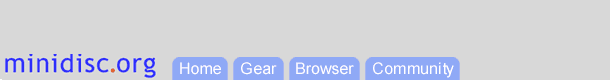 |
Quickly getting a Sony MD portable back to the beginning of the disk
David W. TamkinThere are two ways to quickly get your machine back to the first track on the disc without pushing "<<" over and over: 1) Eject and reinsert the disc (works on every machine) or 2) on Sony portables press END SEARCH, PLAY, STOP, PLAY (this works even if you've reset Rec-Posi to "from end" instead of "from here.")
October 2001
Wireless Keyboard Use with MiniDisc Decks
Matthew FellowsI recently bought a Sony MDS-JB940 for home use. When considering this model one of the features that appealed the most to me was the PS2 keyboard input for editing. I have since bought a Logitech Cordless iTouch keyboard. I do a lot of dubbing from computer to MD. I run all the audio through my receiver. The end result is that I can do all my recording and editing from across the room at my desk. I really like the set-up and recommend it to anyone who wants to save time going back and forth between your computer and deck. I would assume that these keyboards will work with all Sony products that are outfitted with the PS2 input.
November 2000
Undoing the effects of service mode
KarstenI have the Sharp MD-MS701 and I tried the test (aka "service") mode for fun. Suddenly, the recorder couldn't read the TOC. I tried it over and over, but I seemed nothing would fix it. Then I had a brainstorm. I thought if the Minidisc Recorder is like a RAM in my PC it would forget all adjustments if I switched off the power. So I did it, I pulled off the recharge-cable and then the rechargeable battery. After I applied power and switched it on again it ran! Now a stone has fallen from my heart. This might be important information for some other Sharp 701 owners.
August 2000
Eric FeinsteinShortly after I bought my Sharp MS702, I put four round clear self-adhesive plastic feet on the bottom. Now when I place it on a surface, I don't worry about the unit sliding onto the floor, or just sliding around on the surface when I push a button. It's true that this raises the height of the unit slightly, but I can still fit it in a shirt pocket. You can find these feet at most hardware stores.
March 2000
Digital CD Recording from Playstation 2
Bill GrahamIf you have a Playstation 2 (a possibility, since Sony has sold over 40 million of them as of this writing) you can use it to dub anything it can play onto a Minidisc! This includes audio CDs, DVDs, and, of course, game sounds.
October 2002
Make sure that Optical is set to On in the system preferences. Run an optical cable from the optical jack on the back of the PS2 (by the power switch) into your MD Recorder, and proceed as you would with any other digital hookup.
What's cool is that the PS2 can output to your MD and whatever speakers it's hooked up to at the same time, so you don't need headphones to monitor. The PS2 also outputs track data onto the TV screen while it's playing, and if you have PIP, you can watch TV while you record.
I've found that the PS2 does very clean dubs to MD, without the extra track marks and other hassles I experience when dubbing from a PC.