Index -
Page 1 -
Page 2 -
Page 3 -
Page 4
| X. Group Function |
With the advent of MDLP, many users ended up with discs that contained an upwards of thirty or forty tracks (sometimes even more). While being able to fit two or three entire albums on a single MD (using the fairly impressive LP2 mode) was first seen as a luxury, organizing all of those tracks became a headache for some. To aide in organizing such large numbers of tracks, Sony developed the GROUP function for the current generation of MD units. While the Panasonic MJ-MR220 was the first MDLP portable recorder to feature the GROUP function, the R909 is Sony's first GROUP function portable.
With the GROUP function, the user can create multiple partitions (or folders, or "groups") on a disc for storing different categories of tracks. For example, if a user was to create a mix disc of their favorite rock band, and took a handful of songs from 4 or 5 different albums, the user could create a separate partition ("group") for each album. The result is a disc containing 4 or 5 separate folders (one for each album), each with about a half-dozen songs - much easier to manage than a single disc with 30+ tracks!
Some users might not bother learning how to use the group functions, but if you take the time to get familiar with it, the GROUP function can make things very nice, especially if you (like me) have gotten into the habit of making MD's containing 30-40 tracks, with different types of music, from different artists, etc. Groups can be used to organize tracks however you want - i.e., you can organize your groups by artist, album, genre, etc., and you can create up to 99 groups on a single MD.

[Pages from R909 user manual on GROUP recording]
 How it works
How it works
The R909 operates in two modes - with the GROUP function ON and OFF. Out of the box, the R909's GROUP function is OFF. In this mode, the R909 acts pretty much like any pre-group function MD unit - tracks play sequentially from beginning to end, no partitions/groups are recognized, and all the tracks on the disc are lumped into one huge "pool." If you don't want to mess with the GROUP functions, you can just leave it off and pretend it doesn't exist.
In order for the R909 to recognize any partitions (groups) that you have created on a disc, you need to turn the GROUP mode ON. When you turn it on, you only have access to the tracks in the "GROUP" that you are currently in. To access another group, you push the GROUP button and use the tracking buttons or jog dial to browse the different GROUP names. Basically it is like creating multiple partitions on the MD. You can move tracks from one partition (group) to another. If a track is recorded on a non-group function compatible unit (or if you record a track with the GROUP function turned off), it is placed in the very last group of the disc, generically titled "GROUP --".
To switch between GROUP ON and GROUP OFF, hold the GROUP button (located on the face of the unit, just to the right of the LCD) for 2 seconds. The display will say GROUP ON (if you are turning it on), and a folder icon will appear in the LCD, to let you know that GROUP mode is ON.
When you create groups on a MD, the different "groups" act like separate MD's... that is, if a certain group contains tracks 9 - 14 of the disc, the first track of that group will be numbered track 001, instead of 009 (while the second track in the group will be 002 instead of 010, and so on).
The SHUFFLE and PROGRAM modes can only be used within a single group (you cannot program tracks from different groups together, and SHUFFLE will only use the tracks in your current group). Each group can be named, and the group names are stored in the disc name field on the MD (this will be explained in detail further down). Also, all of the tracks within a single group must be numbered sequentially on the master track list (so you can have a group with tracks 1 - 4, but you cannot have a group with just tracks 1, 3, and 4), except for tracks in "GROUP --", which can be scattered throughout the disc.
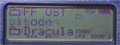
To change from the current group to a different one, simply push the GROUP button (the folder icon will start flashing), and use the |<< and >>| buttons to move through the different group names (the first song from the selected group will start playing), and push PLAY to select that group. You can also use the jog dial after pushing the GROUP button to cycle through the list of group names, to browse them without interrupting playback of the song that is currently playing.
 Creating Groups on an existing disc
Creating Groups on an existing disc
Okay, so how does a user create groups on a disc? I'll start with the scenario in which a user wants to organize songs on an existing MD into separate groups.
Let's say I have an MD that contains 20 songs from the rock band, Def Leppard, with 18 of the songs being taken from 3 of their albums (six songs from each album), and another two songs recorded from a VH1 TV special. By default, all 20 tracks exist in "GROUP --".
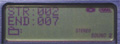
To place the 6 songs from album 1 into a group, you need to enter the EDIT menu while the unit is stopped, and select the GROUP SET function. The screen will prompt you for a starting track number and an ending track number. If the six tracks from album 1 are tracks 1-6, I designate "001" as the start, and "006" as the end. After pushing ENTER, the screen will then enter the titling mode, where you need to enter the name of that group. If the name of "album 1" is "Pyromania", I would use that as the first group name.
For the tracks from album 2, I would repeat this process using GROUP SET, designating track 007 as the start and track 012 as the ending point for group 2. I would do this again for album 3 with tracks 13 - 18. So the only ungrouped tracks are 19 and 20, which remain in "GROUP --". If for some reason you want to dissolve a group (and put the tracks in that group back into the "GROUP --" pool), you can use the GROUP RELEASE function.
 Recording Tracks into an existing group
Recording Tracks into an existing group
If you want to record a song into an existing partition (or "group"), first make sure you are in that group, then record as normal, but don't push END SEARCH (recording will automatically start from the end of the current group, even if the "Rec-Posi" option is set to "FROM HERE"). Pushing END SEARCH will tell the unit to exit out of the current group and start a new one.
Incidentally, if you hit RECORD while in "GROUP --", the R909 will start recording into a new group (and not into GROUP --). So if your intent is to add a new recording into "GROUP --", you actually have to exit GROUP mode first, and then start recording.
 Recording Tracks into a new group
Recording Tracks into a new group
Now say you are about to record a song, and don't want it to be placed in any of the existing groups, but instead, want to start a new group with the next recording. Making sure that GROUP mode is ON, you need to push END SEARCH and then start recording. Pushing END SEARCH is what tells the R909 to create a new group containing the recorded track (and since recording will still start from the end of the current group even if you forget to push END SEARCH, the REC-POSI option can really be ignored if you have GROUP mode turned ON). By default, the first group on a disc is named "GROUP 01", the second is named "GROUP 02", etc. Of course, you can change these names (and you probably should).
 GROUP editing functions
GROUP editing functions
As reviewed above, the GROUP SET function takes an existing sequential group of tracks (which you designate) from "GROUP --" and forms a folder.
GROUP RELEASE takes an existing group and dissolves it. Doing this returns all of the tracks in the selected group to the generic "GROUP --".
Using the TRACK MOVE function in GROUP mode is a two-step process; you first select the target group (the group that you want to move the current track into), then you select the desired track number within that group.
The GROUP MOVE function allows you to rearrange the order of the different groups.
And the GROUP ERASE function deletes a group - thus deleting every track within that group. If you simply want to dissolve a group without deleting the tracks in the group, you need to use the GROUP RELEASE function.
 Potential FAQs about GROUP MODE
Potential FAQs about GROUP MODE
Okay, so... Since the R909 will work in two different modes (GROUP ON and GROUP OFF), and since a group's tracks must be sequential, there are some potential issues, and potential questions that users might have. Such as:
If you form a series of groups on a disc, then turn GROUP mode OFF, and MOVE a track from its group to a location where it is no longer sequential with the other tracks in its group, what happens?
Well, say a group (named "My Group") contains tracks 5 - 10, and after you turn GROUP mode OFF, you move track 5 to the beginning of the disc (to track location 1). Essentially, if you go back into GROUP mode, you will see that the new track 1 (the track that you moved) is now part of "GROUP --", while tracks 6 - 10 still exist in the folder "My Group" (tracks in the "GROUP --" pool do not need to be sequential, since "GROUP --" is not really a group).
Where in the MD's table of contents (TOC) are the group names stored?
It appears that group names are stored as part of the disc name field. If you have a disc called "My Disc" that contains two groups, where the first group is named "GROUP1" (containing tracks 1-3) and the second group is named "GROUP TWO" (containing only track 4). If you turn off the GROUP mode, and try to edit the disc name (or if you put this MD into an older MD unit that does not have GROUP functionality), you will see that the disc title shows up as:
0;My Disc//1-3;GROUP1//4;GROUP TWO//
Now let's say you have a disc (still named "My Disc") containing 10 tracks. Tracks 2 - 5 are in a group called "GROUP one" and tracks 7 - 9 are in a group called "GROUP 2", while tracks 1, 6, and 10 are part of "GROUP --". The disc title would now look like:
0;My Disc//2-5;GROUP one//7-9;GROUP 2//
In other words, tracks in "GROUP --" are not listed in the disc title; their existence is simply implied.
And if you are wondering whether you can create groups by simply titling the disc name in this format (formatting the name of a disc using the ' and // delimiters without initially using GROUP function), it won't work (at least, it hasn't worked for me). I am not sure if there is a cap on the maximum number of characters on all of the group names combined... and I am not sure if the group names cut into the ~1700 character-per-disc maximum, although I would think they do.
Can a single track be placed in multiple groups?
No, not unless you have multiple copies of a track on that disc. Once a track is placed in a group, it cannot be "shared" with other groups and exist in multiple folders simultaneously.
Can a group contain a group? In other words, can groups contain sub-groups within them?
No. Groups can only contain tracks, and not other groups. If you try to use the GROUP SET function to "absorb" another group into an existing one, you will simply end up with a group containing all of the tracks from both groups.
Can a group be split into two smaller groups?
Not directly. You can only perform a GROUP RELEASE function to put the tracks in the group back into the pool of "GROUP --" tracks, then perform two "GROUP SET" operations to form the two smaller groups.
During playback, what happens if I push the GROUP button while GROUP mode is turned OFF?
This is actually interesting. If you have groups defined on the current MD, but have GROUP mode turned OFF, you can still use the GROUP button to "shortcut" to the first track of each group. For instance, if a disc has 5 groups defined, and they start at tracks 1, 5, 9, 14, and 20 (respectively), you can push the GROUP button and then use the |<< and >>| buttons to move to those locations directly (the LCD will even show the names of the groups). When you push the PLAY button to select that GROUP however, the GROUP mode will still be OFF, so playback will not be confined to whatever group you chose.
Remember, to turn GROUP mode ON, you need to press and hold the GROUP button for 2 seconds.
| XI. Links / Feedback |

If you have any comments or questions about the R909 that are not addressed in this review, feel free to send me an e-mail at [email protected].
Previous MD reviews:
• Sony MZ-R90 vs Sharp MT831 - October 1998
• Sony MZ-R900 - September 1999
• Sharp MT77 - March 2000
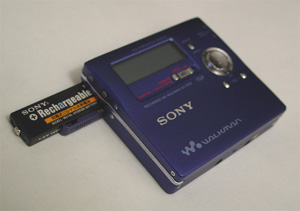
 Images:
Images:















