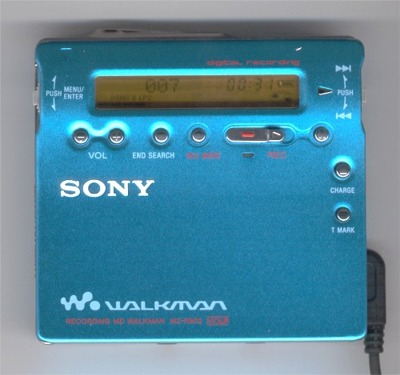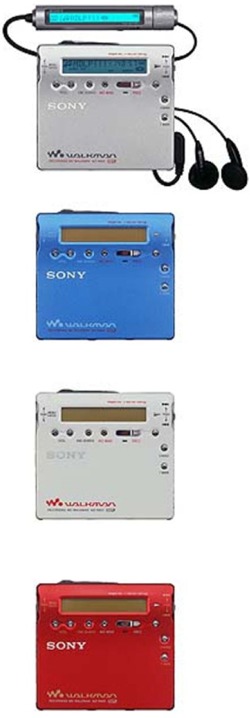| Sony MZ-R900 Review | www.minidisc.org/brian_youn/sony_mzr900.html |
|
Other MD unit reviews:
Sony MZ-R90 vs Sharp MT831 | Sharp MT77 |
|
| Written by Brian Youn ([email protected]) |
|
So it's finally official... click here for the press release. The MZ-R900DPC will be available in the US this July for around $350. A standalone R900 (ie, without the PC link) is NOT announced, so it looks like you buy it with the PC link or not at all (so far). Also announced are the E300 and E900 (April), R500 (June) and R500PC (Analog PC link, April, $180), G750DPC (June, $300), and the R700 (June, $200). Read the press release for more info and pictures... BTW, there is no mention of the available colors on the R900, but the photo shows red. And all of the units are advertised as having G-protection... don't know if this is just a gimmick or if it is a legitimate upgrade over the Japanese models (of the R900 and E900 at least).
|
| Table of Contents |
|
|
In the tradition of the Sony R90 vs Sharp 831 page I did about a year ago, I planned on doing a similar page with this year's new models from both companies. However, the world of Minidisc has since seen the advent of MDLP, which the Sharp MD-MT66 did not support. Sharp has since released the MT77 which is basically an MT66 with MDLP capabilities, but I didn't like the shorter battery life and the removal of the fader (that was on the 831), hence I decided to hold out on the Sharps this year and just go with the Sony MZ-R900 (which was the world's first portable MDLP recorder). I admit that since this page was a straight review (as opposed to a side-by-side comparison with another unit), it was a little more difficult to write. Also, Sony added a LOT of things, so it's possible I may have made a mistake here or there (hell, this html file alone is over 100K, without the images)... if that's the case, please contact me and let me know. Otherwise, I hope you guys find this page informative and insightful.
 Import Warning!
Import Warning!
As of this writing (September 2000), the R900 is only available in Japan, so if you are importing this unit, please get either a power converter suitable for your country (some e-tailers--Japan-Direct and HyperJack, to name a couple--will sell you one with the R900), or go to a local electronics store and buy a suitable adapter that outputs 3V DC with at least 500mA. If you live in the US, Best Buy (which should carry the Sony adapter model# AC-E30HG, which works perfectly), or Radio Shack (who should have a number of different adapters that will work) are a couple of places to go. Or if you already have an adapter that works with your R55/R90/R91/R70, that will work as well, as they all use the same voltage. Please don't use a 3V DC adapter that supplies LESS THAN 500mA (such as certain Gameboy adapters). It may appear to work for a while, but you will eventually blow a diode in the adapter.
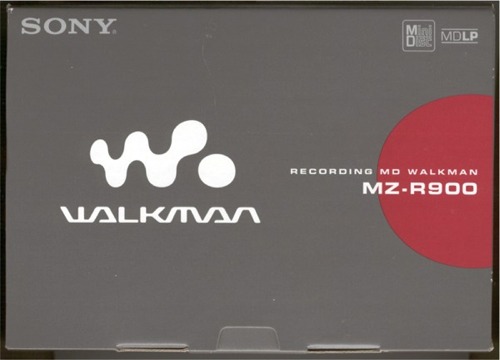
Also, if you are planning on importing the R900 (or any other MD unit) from Japan via the internet, pay attention to retailers' warranty policies. Should you unforeseeably have your imported MD unit break down due to defect... Japanese MD units typically come with a one-year Japanese warranty, and some e-tailers will take care of any warranty issues with the manufacturer for you... although this usually requires you to send your unit back to Japan. Some e-tailers will just stick you with a lemon... and that sucks. If you've never imported before... do your homework and make sure any e-tailer you're considering is reputable. Should anyone be curious, at the bottom of this page, I put together a small list of e-tailers that I have dealt with (and have had mostly good experience with). Everyone's experiences may be different but... if you do your research, you should be okay.

How small MD recorders have become...
 Intro to MDLP
Intro to MDLP
If you aren't familiar with MDLP, it is a set of new recording modes that uses Sony's newer ATRAC3 compression scheme (first used in Sony's Memory Stick Walkman), which allows either 2X (in LP2 mode) or 4X (in LP4 mode) the recording time in stereo (with bitrates of 132 kbps and 66 kbps respectively). Thus on a 74 minute disc one can record up to 148 minutes in LP2 mode or 296 minutes (let's call it 300 minutes... about 5 hours!!!) in LP4 mode. Albeit, the recording quality goes down with increased recording time, and if you care about sound quality, the LP4 mode is probably much ado about nothing. But the LP2 mode is what most of the excitement is about. At 132 kbps, Sony claims sound quality that is "very close" to the original ATRAC used in standard MD recordings...
Of course, the R900 (and all MDLP capable recorders) will still record in standard mode, which is fully compatible with older MD units. However an MDLP recording will NOT be playable on an older, non-LP capable unit (such as the R90 or Sharp 831... et al). LP tracks will simply play back as silence. For further info on MDLP, one should visit the MDLP FAQ at minidisc.org. Also, I've provided some observations about the LP modes (how they are read/played/edited by non MDLP units, etc) below in the MDLP recording section.
Anyway... as those of you that read my R90-831 page are familiar with my style, I plan on picking apart the newest Sony portable below. This review is very detailed, and if you find it too tedious, I apologize in advance. The Table of Contents above outlines the essential topics covered, so if you're looking for something in particular, just click on the appropriate header (subtopics are not all linked--just the headers). If there's something that I fail to cover that you would like more info on, please feel free to contact me via email ([email protected]).
MY OPINION OF THE R900? Personally I'm very pleased with the changes that Sony has made with the R900. For once, Sony has actually put some effort into adding new features, as opposed to obsessing themselves with creating the "universe's smallest unit" (which, BTW, the R900 is NOT--that honor now goes to Panasonic's MR200). Hopefully this is a trend, as there are still some improvements that can be made, but the disabling of END SEARCH is a start... anyway, here we go.
 What's New?
What's New?
Some of you may not realize that Sony (as well as the other companies, Sharp, Aiwa, Panasonic, etc) releases a new flagship portable MD recorder every year (every Sept/Oct in Japan, with varying release dates in other parts of the world). For those that already have last year's Sony model, the R90/91, here's a quick list of major changes/additions Sony made in the R900... Please don't ask me if it is "worth it" to upgrade or not... that's a question only you can answer. Read the details, and make your own decision ^_^.
- MDLP! The R900 is the world's first portable MDLP capable recorder. If you don't know what MDLP is, please read the MDLP notes above, or visit the MDLP FAQ at minidisc.org. LP2 mode sounds great by the way...
- END SEARCH is defeatable! Sony has finally appeased the fans and put in an option (REC-POSI) that allows the user to automate end search, thus ending accidental erasures (and eliminate much of the groan for Sony MD owners).
- The annoying BEEP on the remote is finally defeatable. This is an option under the menu, just like it was on the MZ-R70.
- Adjustable (8 step) bass and treble settings have been added. This was first seen in the Sony MZ-E75, and works the same way.
- Pitch (SPEED) Control has been added, and can be adjusted from 80 - 110% in 5% increments. I believe this is the first Sony portable with pitch control. Good for lectures, or just for fun (chipmunk-ing ^_^).
- Track Program Mode has finally been added (20 tracks max). Now you can program the tracks to playback in any order you want, without having to physically MOVE them around.
- The various play modes (NORMAL, 1, SHUFFLE, PGM) can now be selected either with or without REPEAT... so now you can select 1 TRACK mode without the repeat, etc...
- TIME MARK mode has been added... perhaps stolen from Sharp portables, it allows track marks to be automatically inserted at 5, 10, or 15 minute intervals during recording.
- The remote control is redesigned and features a SOUND button, as well as separate PLAYMODE and REPEAT buttons. Volume is controlled by pulling out the AMS knob and turning it.
- Track access times have been slightly improved. Playback from shutoff takes about 4-6 seconds (instead of 8 seconds, as on the R90). Changing tracks is just slightly sped up, although not quite back to R50 speed.
TOC EDIT/write times, however, are just as slow... - Melody Timer - Sony added this "alarm" feature which can be set from 1-99 minutes, after which an alarm goes off in the user's headphones. Useful for exercising, or to keep you from missing your stop on the train (in case you fall asleep... well, don't call me cheesy, this is the scenario Sony gave in their press release ^_^)
- Personal Disc Memory... this is a database that remembers the various sound, speed, and track program order settings for up to 20 different discs. So if you like to use different treble and bass settings for different discs, the unit can remember this for you without forcing you to change the settings every time you change discs. More details on how the PERSONAL DISC MEMORY works are in the playback section.
- The MIC SENS (high and low sensitivity) has been put back in by Sony! This was sorely missing from the R90. This time however it is a software switch under the jog lever menu, and not a physical switch on the back/side of the unit.
- And of course, the battery life has been improved. The battery life on the NiMH alone is quoted at 21 hours of playback, 8 hours of recording.
- Unfortunately...
There is no backlight on the main unit's display, recording levels still cannot be changed during recording, and Scale Factor Edit, the other major Sony upgrade for this generation of MD home decks, did not make it into the portable line.

The R900 in white!... photo courtesy of The Korean Minidisc Page
 Design
Design
Sony took a couple of design elements from the MZ-R70 (spring 2000,
"budget model"), mainly with the "upside-down" design, as
the disc loads from the top of the unit, unlike previous Sony machines.
The connections for the external battery pack are on the bottom, along with the
DC-in jack (3V DC). The R900 sports the newly redesigned Sony Walkman logo, and the overall design is very clean and understated--unlike the R90, which had the "grill" design on the right side of the face.

The MZ-R900's four colors
 Colors
Colors
The R900 comes in four different colors, as you can see in the photo (taken
from the original Sony Japan press release), silver, white, blue, and red.
I have the blue model, which is very similar in color to the R50's blue
color--metallic, soft, not very deep like the R90 or R70's blue--although the color is more of an aquamarine/turquoise blue-green rather than a true deep blue.
At certain angles, the aluminum's shiny finish reminds me of the R91's blue finish, but the R900 is a
bit darker. Unfortunately I haven't seen any of the other colors...
although I must say that the color of the blue model in the Sony press photo is darker
than it looks in real life. The included remote control is silver for all four colors of the R900.
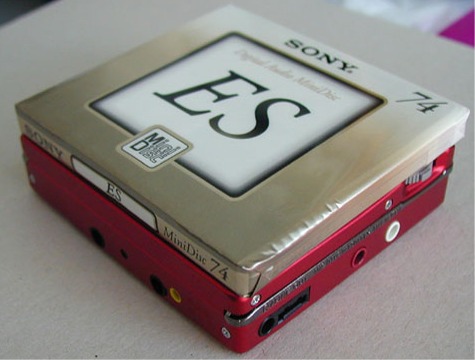
Red R900 with a blank MD (Sony ES 74) on top
Photo Courtesy of MinidiscLand
 Size/Build
Size/Build
The size is nearly identical to the R90; at its slimmest portions, the
measurements are 72 x 78.9 x 17.1 mm (the R90 was 72 x 78.9 x 17.2)...
however, there are a few protrusions, such as the hump surrounding the LCD
portion of the face, and the eject button on the top of the unit, which cause
the maximum dimensions to measure 80.0 x 20.5 x 75.5mm... It's nice to see Sony stop making their units smaller and smaller, and finally concentrate on adding actual features.
In terms of how solid the unit feels, it feels just like an R91 (if you've had the chance to play with one of those). While the unit's body is constructed of the standard aluminum (and not magnesium like the R90), the shiny finish of the aluminum gives the unit a very nice look, and feels very solid as well. No creakiness or loose panels on my unit. (Note: While the silver, blue, and red colors have a shiny metallic finish, the white R900 has a "glossy" finish, similar to the white R91).
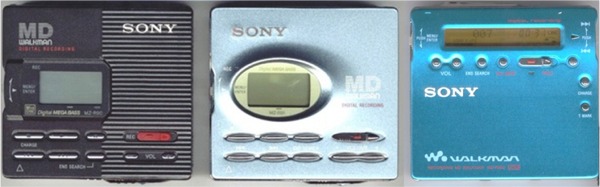
The Sony R90 (black), R91 (pale blue), and R900 (blue)
Interestingly, for the first time in a couple of years, Sony can no longer claim to have the "World's Smallest and lightest" recording unit... that honor belongs to the Panasonic MR200 (though only by tenths of millimeters), at 78.2 x 71.6 x 16.8mm, and 94g {120g with the battery}. The MR200 however is not MDLP capable, and really doesn't look to be much of an improvement from the MR100...
 Buttons/Jog Levers
Buttons/Jog Levers
Sony seems to like the jog lever idea,
as the R900 has two, one on each side of the unit (apparently, Sharp
likes them as well, as the new Sharp MT66 also has two levers).
Unfortunately, Sony still has not put buttons on the main unit for PLAYMODE,
DISPLAY, and SOUND, although these are all on the remote (along with a new
REPEAT/ENTER button... it is now possible to select the 1 and shuffle
playmodes without repeat!).

Some users may think that the buttons on the face of the unit are too small, while others will have no problem with the button size (this has been an issue since the R55...). I guess this is really a preference thing, but you can probably tell by the pictures whether or not they're too small for you.
The buttons across the face of the unit are VOLUME - and +, END SEARCH (which can now be disabled!), REC MODE (which toggles between normal, LP2, LP4, and mono while you are in REC-PAUSE mode, but NOT in SYNCHRO standby. ugh...). To the right of the REC MODE button is the familiar Sony RECORD slider, followed by the PAUSE button to its right. Sliding the RECORD switch starts recording, instead of REC-PAUSE, as on the Sony home decks (and Sharp portables... would an option for this have been that difficult to add?). This may be a bit awkward for some, but I guess Sony owners can't have it all... Below the PAUSE button, on the right side of the unit are the STOP/CHARGE button, and below that is the T MARK (track mark) button. Interesting that Sony put the TMARK button on the face of the unit, where it may be susceptible to accidental pressings. By the way, the END SEARCH button will function the same even if you have disabled/automated the END SEARCH feature.
The lever on the left functions just like the R90/91's jog lever... during playback it allows you to search through tracks and pressing it in takes you straight to the selection, while you are listening to the current track (which is different from simply using the |<< and >>| buttons/lever). Pushing the left lever in takes you to the menu, which has quite a few options, much more than the R90. The various menu options are covered in the menu section just below.
The right jog lever replaces the PLAY, |<< and >>| buttons. Press the lever in to PLAY, and slide the lever up and down to track up and down, respectively. At first I didn't like the idea of using a lever in place of these buttons, but after using it a bit, it works okay. Holding the unit in one hand, you have easy access to both jog levers, and it's really not that bad. Neither of the jog levers are true jog dials, and they do NOT rotate a full 360 degrees; they are simply spring-loaded switches.
There are no buttons on any of the edges, but the HOLD and SYNCHRO switches are on the back of the unit, just like on the R90/91.
 General Menu Options
General Menu Options
During STOP mode, the menu options go as follows:
- EDIT - Takes you to the EDIT menu, which includes the NAME BANK function...
- DISPLAY - In STOP mode, this toggles between...
- PLAY MODE - Self explanatory, I hope...
- M-TIMER - Melody Timer... can be set from 1-99 minutes, with three different melodies (well, the third melody is a "BEEP BEEP BEEP"...).
- AUDIO OUT - HEADPHONE or LINE OUT.
- SOUND - This has replaced the BASSBOOST option, as there are now user selectable treble and bass settings (8 steps each), and two user-defined "sound" presets can be saved... this option toggles between OFF, SOUND 1, and SOUND 2.
- PERSONAL - Personal Disc Memory... haven't played with this much yet...
- MIC SENS - YES! IT'S BACK! After a one year hiatus, Sony has put back the HIGH and LOW sensitivity settings as a software switch.
- AVLS - Automatic Volume Limiter System... this is really useful if you have a bookshelf system with MD Walkman Link... otherwise you probably won't use this much.
- BEEP - The "beep" that you hear when using the remote can now be disabled!
- REC-Posi - END SEARCH can now be disabled! (well, perhaps automated is a better term)... by default, it is set as "FROM HERE", but you can set it to "FROM END", which automatically starts recording from the end! Looks as if perhaps the END SEARCH petition paid off? NOTE: Despite what the english section of the R900 user manual says, this setting will stick even when powered-off.
- CLOCK SET - Sets the internal clock, which is used for time-date stamping your recordings (yes, time-date stamp is still there, thankfully).
 Turning On
Turning On
The R900 turns on whenever you insert a disc, just like any other Sony
portable. When the unit is off, the unit will turn on by pressing either
of the jog levers (the left lever must be pushed in, sliding it won't turn
it on, but the right lever will turn on even if you just slide it up or down),
the volume buttons, or the END SEARCH button (which still works
even if REC-Posi is set to FROM END). Upon turning on, the spinning disc on the display will start spinning and the disc information (disc name--if any, or current track number/name, current time, etc). Unlike the Sharp portables, the display won't say "HELLO" or anything like that.
 Shutting Off
Shutting Off
Just like previous Sony units... When stopped, the R900 will automatically shut off after 10 seconds of
inactivity (meaning, if there is a title scrolling, it will finish scrolling and
then shut off 5 seconds later). But if you have an adapter plugged into
the R900, it will shut off after about 5 minutes of idle activity. When the unit shuts off, it just turns off without saying "GOODBYE", like the Sharp machines do.
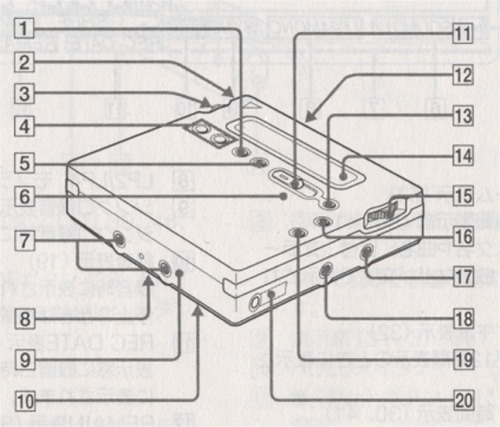
Diagram of the main unit from the user's manual
 Location of Input/Output Jacks
Location of Input/Output Jacks
The diagram of the main unit above shows the locations of the I/O jacks...
Along with the HEADPHONE/REMOTE/LINE OUT jack [20], the MIC IN [18] and LINE IN/OPTICAL [17] are all located on the right hand edge of the unit. Basically, if you take
the R90/91 and turn it upside-down, this is what you have with the R900.
Looking at the side of the unit (below), from top to bottom, it goes OPTICAL/LINE IN, MIC IN, and HEADPHONE/REMOTE/LINE
OUT. The headphone output is rated at 5mW per channel, and the line out is
rated at 194 mV with an impedance of 10 kohms. Note that activating the
LINE OUT mode will disable the SOUND preset (just as the R90 would automatically
turn off the bass levels), but will go back to the previous sound preset when
returned to the HEADPHONE setting.

The R900's (white unit!) input/output jacks... photos courtesy of The Korean Minidisc Page
 Line Out
Line Out
Yes, the headphone output and the LINE OUT jack are still combined... No separate LINE OUT jack, no second headphone jack (as on the E75 and R70). Like the R90, the LINE OUT mode will stick, until the unit powers off by itself...
meaning if you open the unit, or change
the disc, the R900 will remain in LINE OUT mode. If
you plug the remote into the unit, it will still switch to HEADPHONE, but as
soon as you pull out the remote plug, it goes back to LINE OUT. But if the R900 powers off by itself (10 seconds on battery, 5 minutes on the AC adapter), the output mode will revert to HEADPHONE.
I have to say that the LINE OUT sounds different from the R90/91. The R90's HEADPHONE output at max volume with bassboost OFF sounded almost exactly the same as the LINEOUT. This has changed on the R900;
Line Out will still work if you are using headphones without the remote, but
the sound is VERY scratchy... I don't think it powers the headphones correctly in
LINE OUT mode, and upon trying this, I immediately pulled the plug out, out of fear that it may damage my precious 888's... Also when switching between max HEADPHONE volume and LINEOUT through my shelf system's auxillary input, the LINEOUT sounded much better (the headphone at max volume doesn't put out nearly as much volume). This seems to be an improvement over the R90/91... but in direct comparison to a Sharp 831, the LINE OUT mode is not as strong as the Sharp's LINE OUT.
 Input/Output Specs
Input/Output Specs
Here's a quick rundown of the input/output specifications, taken from the user's manual (Japanese section). For comparison purposes, I put the R900's specs next to those of the Sharp MD-MT66/77 (latest Sharp model) and the infamous Sharp MT831 (last year's model). And for those that are wondering, yes, the R900 does support plug-in power for the mic input, as most portable MD recorders do.
| Input/Output Specs | Sony MZ-R900 | Sharp MT66/77 | Sharp MT831 |
|---|---|---|---|
| Mic Input (high) | 0.25 mV (?? kohms) | 0.25 mV (10 kohms) | 0.25 mV (10 kohms) |
| Analog Line Input | 49 mV (?? kohms) | 100 mV (20 kohms) | 100 mV (20 kohms) |
| Headphone Out | 5 mW x 2 (16 ohms) | 5 mW x 2 (32 ohms) | 10 mW x 2 (16 ohms) |
| Line Output | 194 mV (10 kohms) | 250 mV (10 kohms) | 250 mV (10 kohms) |
 Display Window
Display Window
Normally I would put the display under "Appearance and Design", but upon writing this review, I decided to give the Display a complete separate section...
Click here to go to the DISPLAY section
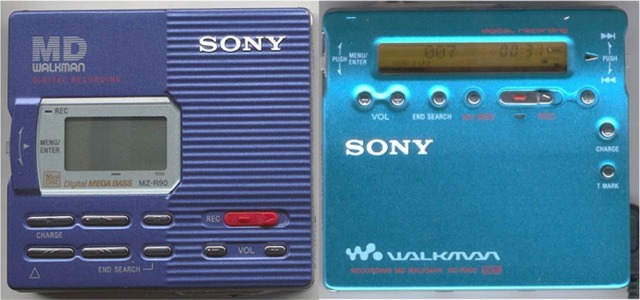
Side-by-side scans of the R90 (US blue model) and the new R900
 Loading/Eject Mechanism
Loading/Eject Mechanism
The R900 retains the "one touch eject" mechanism, but replaces the
slider with a simple button which measures about 3/8 of an inch by 3/4 of an
inch... it's fairly easy to press. Upon pressing the button, the lid pops
all the way open and the disc pops out, all in one motion (no need to open the
lid by yourself, as with other brands, and as with the older Sony units
(pre-R90, such as the R55).


The R900's top edge, with the EJECT button... photos courtesy of Japan Direct
 Included Accessories
Included Accessories
Standard Sony accessories are included...

Silver R900 and included accessories... photo courtesy of Japan Direct
Included in the package are the 100V AC adapter (with the Japanese model), outputs 3V DC at 500mA. Carrying pouch (which now has a small SONY tag that sticks out of the side, and no longer has anything imprinted into the pouch itself), rechargeable battery (NH-14WM) and its case, the external battery case (1 AA battery, this may be the same case that came with the R90, but I can't verify this myself as I no longer own an R90), as well as the remote and earbuds (MDR-E805SP, same ones that came with the R90 import... pretty crappy quality). No optical cable included with the Japanese domestic model, though Sony will probably include one with the international (JE) model. Of course the standard paperwork is included--User's manual, warranty card, etc... Interestingly, Sony included a mini-pamphlet with 9 frequently asked questions, the first of which explains how to disable END SEARCH (^_^ go figure), but some of these questions are very common, such as "why isn't the optical output on my portable CD player working" (usually, the AC adapter needs to be plugged in, as battery power doesn't always drive the optical out on certain models), or "why is sound only coming out of one channel" (because a stereo cable needs to be used, with two striped on the plug, instead of a mono cable). Of course it's all in Japanese, but it would do wonders for Sony to include one of these with the US model next Spring (in English though, of course).
 Display Window
Display Window
There is no backlight on the main unit's display. Sorry...
If you really want a portable with a backlit display on the main unit, the Aiwa machines are the only units that offer this.
The display window is the shape of the R70's window, but is slightly smaller and is a completely different display unit (different layout, different indicators, etc). Compared to the R90's window, the R900's display is long and slim, similar in size to the remote's display (the display on the remote is actually slightly longer than the display on the main unit!, by about 3-4 mm). In terms of size, the display is still the same size overall, but is just arranged differently. (If you cut the R900's display in half at the horizontal middle, and "stack" the two sides, you would have roughly the same size display as the R90's).
 Display Elements/Indicators
Display Elements/Indicators
As the diagram below shows, the main unit's display features a spinning disc, 4-step battery indicator, 9-step level meter, and a one-line text display that displays 9 characters. Like previous Sony units, the R900 has a separate section of the display for showing track/disc time, and uses the text display to show either the track/disc title or track number, depending on the display mode. I wish the display would show all three simultaneously (track number, track time, and track name), but two out of three will have to do. When adjusting the volume or record level on the Sony, you will see a horizontal bar that shows you how high or low the volume is set. There is a new indicator ([1] on the diagram below) which is used for the melody timer. The SOUND indicator [7] replaces the BASS indicator from older machines.
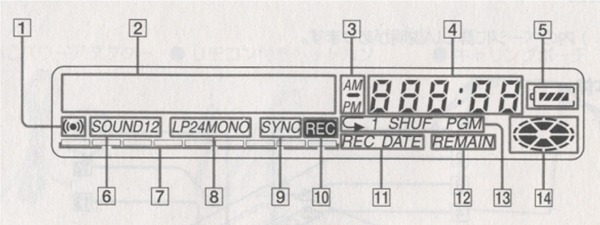
Diagram of the main unit's display from the user's manual
As far as I can tell, Sony has gotten rid of all of the useless display elements (impressive!). The music note and disc indicators which were on the R90 (but used ONLY during Joint-Text... meaning about 99% of all R90/91 owners never made use of them ^_^) are gone... (joint text is still functional in the R900, just those two rarely used indicators are gone).
 Display Modes
Display Modes
During playback, the display modes can be alternated through the following (either by pushing the display button on the remote, or by changing the display mode through the options menu):
- 1. [default] Track time elapsed and track number (Track title will scroll once, if there is a title, then switch to track number).
- 2. Track time remaining (counts down) and track name. Track name will scroll once and then "sit" at the beginning of the title (shows a music note followed by the first 7 characters)
- 3. Disc time remaining and disc title. If there is no disc title the line display shows the number of tracks remaining in the disc.
- 4. TIME/DATE STAMP information. Sharp, are you listening? Displays the time and date of the recording...
 Text Scrolling Smoothness
Text Scrolling Smoothness
When a disc or track title scrolls across the text bar, the scrolling motion of the text is nice and smooth. This is just a minor detail, but worth mentioning, as the text on some Sony home units as well as Sharp portables does not scroll as smoothly (skips some pixels and kind of "stutters" across the display).
 Level Meter
Level Meter
The R900's level meter consists of 9 bars at the bottom of the display, and works just like that of the R55/R90/R91/R70... however there are no markings on the main unit to indicate -12 dB and OVER. You just
have to know that the fifth bar represents about the -12 dB level, and the ninth bar (OVER) means trouble. The level meter indicates the volume level both during playback and during recording.
 Battery Life
Battery Life
Okay, this is going to be tricky, as the different modes (SP, LP2, LP4) all
have different battery lives... Below is a table that shows the battery life for the different modes. Note the 21 hours of playback in normal mode with the rechargeable ALONE. This is quite an accomplishment!
| Playback / Record | NH-14WM | AA battery | Both batteries |
|---|---|---|---|
| Normal mode | 21 hours/ 8 hours | 30 hours/ 7 hours | 53 hours/ 19 hours |
| LP2 mode | 23 hours/ 10.5 hours | 35 hours/ 10 hours | 60 hours/ 26 hours |
| LP4 mode | 26 hours/ 13 hours | 38 hours/ 14 hours | 66 hours/ 30 hours |
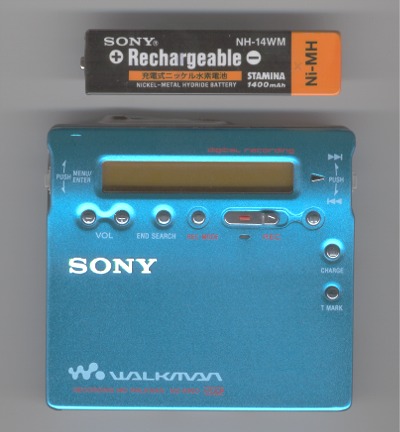
The R900 and its battery, the 1400mAh Nickel Metal Hydride NH-14WM
 Recharging Procedure
Recharging Procedure
Same as the R90/91... plug the adapter into the unit, and press the CHARGE
(STOP) button. Charging takes about 3.5 hours for a full charge and the
unit canNOT be used during charging (which is possible on the Sharp 831, or the
Sony R50). Contrary to summertime rumors on the MD-L, the R900 does not
come with a recharging cradle of any type. So much for the iMac-ish fashion
statements...

The bottom edge of the white R900, where the AC adapter plugs in, and also where the battery pack attaches...
Photo courtesy of The Korean Minidisc Page
 External Battery Pack
External Battery Pack
The R900 comes with an external screw-on battery case which holds one AA
battery. Below is a picture of the R900 with the external pack attached. Notice that unlike the R90, it attaches to the bottom of the unit, not the top.

The R90 and R900 with their AA battery packs
Using one AA will run the unit even without having the rechargeable battery inside the actual unit (this would seem to be common sense, but I understand that it's not the case with the Sharp 821... the 831 is okay though). This seems to be the same external case that was included with the R90/91, and should fit either unit (somebody correct me if I'm wrong). Unless you like to travel on VERY long flights, you probably won't need to use the external pack that much, although the quoted AA life of 30 hours is impressive (and I stress the word "quoted" as I don't trust these numbers at all... I'd be happy with 20 hours personally).
 Sound - Bass & Treble Settings
Sound - Bass & Treble Settings
Generally, the sound quality of the R900 is about the same as
the R90. Sony has implemented the adjustable bass and treble settings that were in the E75, E77, E95, etc... The user can set two sound "presets" under SOUND1 and SOUND2 using the remote--these are not settable on the main unit, you must use the remote to change the bass and treble settings. Both the treble and bass can be adjusted from -4 to +3 (8 steps each) for a total of 64 possible combinations (although you'll probably only use about 4 or 5 different combos, if that many ^_^). Using the main unit (and the remote), you can switch between the 2 presets (or turn it OFF), but you cannot actually redefine the presets without the remote.
While the adjustable settings are nice, the highest bass setting is the same as the highest bass
level in the R90--don't expect stronger bass in other words. Being able to adjust the treble setting as well is a very nice touch. Overall, the sound is very good, but not quite the warm, tight bass sound that you'll get from a Sharp portable. The treble is a bit more crisp on the R900 however... but in any case, don't
expect the sound to be too good with the included earbuds. The R900 sounds
quite decent if you use a decent set of headphones...
 Bass Distortion
Bass Distortion
Unlike the Sharp portables, and most Sony play-only portables, the R900 does not "roll-off" the bass above the AVLS cutoff volume... although it probably should ^_^. Up to the AVLS level (which is 6 "ticks" from the maximum), the R900 sounds as good as any other Sony portable recorder I've used (which is quite a few), nice clean sound, although in direct comparison, the bass is not as strong and the sound is not as loud as the Sharp portables. Above the AVLS level however, some discs will continue to sound fine, while some discs (usually with very heavy, rough bass) will start to distort and crackle heavily (Although this really only affects recordings with very overpowering bass, this "crackling" sound is something I've NEVER heard in any Sony portable... I've gotten bass distortion before, but never like this). I think it depends on the quality of the recording and (if the source was a CD) how well the CD was mastered. I know that this was not the case with the R90 and previous Sony units--which also had some bass distortion, but not this like the R900--so I'm wondering if Sony cut any corners on the quality of the headphone amp. Anyway, high-volume bass distortion is really to be expected with any machine... and this is why the Sharp machines cut off the bass above a certain volume level.
 SP vs LP
SP vs LP
As for the sound quality of the LP modes...
LP2 mode sounds very good. The average person probably won't be able to
tell the difference between a normal recording and an LP2 recording, unless the
listener is seriously listening for it... meaning, if you're not looking for it,
you probably won't notice it. It doesn't sound exactly the same, and if you do the comparison on a high-end HiFi system, you'll be able to tell of course. But for portable purposes, the quality is excellent.
The LP4 mode is not quite as good, as one can definitely hear the effects of the joint-stereo encoding. Take a 64kbps MP3, and this is about what you have. LP4 is definitely good enough for speech recordings, but if you're serious about music quality, you probably won't use LP4 much.
 Included Earbuds
Included Earbuds
They suck... ^_^ Model number MDR-E805SP. I own a pair of
E888SP's, which are great, and if you own anything decent, you'll never touch
the default buds.



The R900's remote, model# RM-MC11EL... photos courtesy of Japan Direct
 Ergonomics/Available Functions
Ergonomics/Available Functions
If you're the type that never uses the remote, you may want to note that a
few functions of the R900 are NOT available from the main unit, namely the BASS
and TREBLE settings, as well as the SPEED (pitch control) setting. The design of the remote is nice and sleek, and the clip on the back of the remote seems to be a little stronger than on previous remotes (which is good since this remote is slightly heavier than the R90's remote). There is NO TRACK MARK BUTTON on the remote, and you cannot begin recording from the remote... which is unfortunate.
- Pushing the DISPLAY button will toggle through the four different display modes.
- Holding the DISPLAY button for two seconds will enter you into the menu, where you can access EDIT, M.TIMER, SPEED, and PERSONAL.
- Pushing the PLAY MODE button will toggle through the four play modes (Normal, 1 Track, Shuffle, PGM), and...
- The REPEAT button will turn repeat on and off for whatever play mode that you're in--this works like most Sony CD Walkmans.
- The SOUND button will toggle between OFF, SOUND1, and SOUND2.
- Holding the SOUND button for two seconds allows you to adjust the bass settings for either preset. Holding the SOUND button for two seconds again will switch from bass to treble (and vice-versa). Pressing SOUND while adjusting the bass or treble switches between the two presets). This might sound confusing... and if you don't read the manual, it can be confusing learning how to adjust the sound settings... but once you get used to it, it is fairly simple.
- The knob at the end controls tracking (AMS), and turning the knob in either direction will turn the unit on and start playback.
- The volume is also controlled by the knob, by pulling the knob out (see illustration from the manual below) so that it clicks, then turning it in either direction. If you wish to change tracks or fast forward/rewind, push the knob back in (if you wish, you can just leave the knob pulled out, it won't "pull" back in by itself).
- The STOP button is at the end of the remote again. Like on the older R50/R55 remotes, it is round and easier to push than on the R90/91 remote.

Illustration from the user manual on how to control the volume
 Remote Control Backwards Compatibility
Remote Control Backwards Compatibility
Although there are a couple of new buttons on this remote, using it with an older MD unit will work just like the older remotes worked... the REPEAT/ENTER button won't do anything, and I'm not sure if the SOUND button does anything (on my E75, it does not, but play-only portables use a switch for the bass/sound, and not a button/software switch like portable recorders). Incidentally, it looks like the newer Sony CD
Walkmans (D-E999 and 888) use the same remote as the R900, so maybe the CD and MD remotes are now interchangeable...?

The old remote RMMZE1 (top), and the redesigned remote for the R900 (bottom).
 Backlight
Backlight
When you push a button on the remote, the display will light up for about 3-4 seconds; However if a title is scrolling, the display remain lit until the title scrolls to completion. The backlight is blue-green-ish. Since the size of the remote displa
y is slightly larger than the display on the R900's main unit, it makes you wonder why Sony didn't add a backlight on the main unit as well. For those of you trying to go ultra-stealth with your MD units, there is unfortunately no option on the R900 to disable the remote's backlight, as there is on Sharp units.
 Beep
Beep
By default, using the AMS knob and the STOP and PAUSE buttons will emit a
BEEP through the headphones. Finally Sony has put in an option to turn
this off, and upon receiving the R900, this is the 2nd thing I turned off (the
first thing was END SEARCH). There is no beep when using the buttons on
the main unit, only the remote.
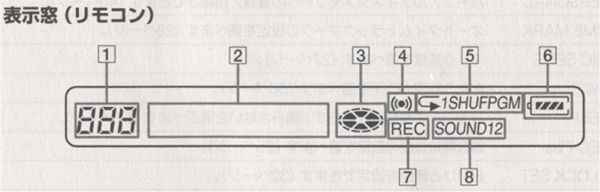
Illustration of the remote's display
 Display Modes/Capabilities
Display Modes/Capabilities
The display modes on the remote cycle as follows:
- [default] Track number and track time elapsed. When you change tracks, the title (if any) will scroll once, then go back to the track time.
- Track number and track title. If there is no track title, the remote display will show a music note (which is the symbol for TRACK) with a colon, but with no text after it. Note that while the display will show the time remaining in this mode, but not the remote. There is no way for the remote to display the track remain time during playback, a slight drawback.
- Total number of tracks on the disc and disc title. If there is no disc title, the display simply shows the disc symbol... The main unit's display will show the number of tracks remaining and total time remaining in the disc, but this is not the case on the remote.
- Time stamp... the main unit will show the time and date stamp, but the remote only shows the time.
 Headphone Jack Location
Headphone Jack Location
Just like previous Sony remotes, the headphone jack is on the right side of
the remote. Personally I still think this is backwards, as the display is
usually upside-down to the user in this orientation (although it depends on how
your wear it). I thought that the Sharp remotes and the older Sony CD
Walkman remotes had it right...
 MDLP Playback
MDLP Playback
As the R900 is MDLP capable, it will play tracks recorded in normal, MDLP (either LP2 and LP4), and mono modes (of course you would expect this). The LP2/LP4/mono indicators on the display will tell you what kind of track that you are playing, in case you forget what mode it was recorded in.
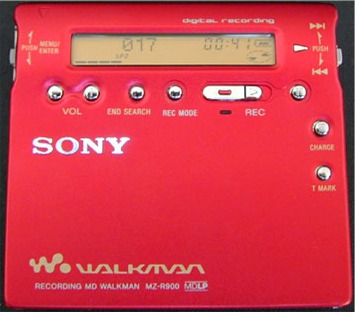
The RED R900! If you look closely at the display, you can see the "LP2" indicator, signifying that an LP track is playing...
 Playback Functions/Modes
Playback Functions/Modes
Sony has added two major features with their playback modes. First of all, a PROGRAM mode has been added! Secondly, each of the different playmodes can be selected either with or without REPEAT. This has always been possible on the line of Sony CD Walkmans, and it's about time Sony implemented it into their MD Walkman line.
The different playmodes as you scroll through the PLAY MODE menu are Normal, ALLRepeat, 1 Track, 1 Repeat, Shuffle, Shuf.Rep, PGM, and PGMRepeat. Note that this is different from using the PLAYMODE button on the remote, which has a separate REPEAT button.
- Normal mode plays through the disc and stops after the last track.
- ALLRepeat plays through the disc and loops back to the beginning after completing the disc... over and over again.
- 1 Track will play one track, and stop when it completes playing the track (if you change tracks while in this mode, then it will play the new track until the end of the new selection THEN stop...).
- 1 Repeat plays one track over and over again with no audible interruption, except during the first loop (see smooth music loops).
- Shuffle and Shuffle Repeat should be self explanatory... Shuffle will play through all of the tracks on the disc in random order and stop after the last track is played. Shuffle Repeat will continue the shuffle procedure over and over again.
- Program (PGM) and PGMRepeat allow you to program tracks in any order for playback. Up to 20 tracks can be programmed. It doesn't matter if you program the same track 20 times or store 20 different tracks... it's 20 slots max.
 SPEED Control (a.k.a. Pitch Control)
SPEED Control (a.k.a. Pitch Control)
This is a new feature for Sony portables... the R900 is the first Sony portable with pitch control.
While there isn't really a FAST (2X) playback mode as on Sharp and Aiwa models, the R900 does allow you to
adjust the playback speed from 80 - 110%, in 5% increments. This function
is only available from the remote (enter the menu by holding the DISPLAY button
for two seconds, and go through the menu until you hit SPEED... you'll get an
adjustable meter similar to those for the BASS/TREBLE settings). This is one of the settings that is "remembered" when you make an entry into your PERSONAL DISC MEMORY.
 PERSONAL DISC MEMORY
PERSONAL DISC MEMORY
This is an interesting new disc "memory" feature. A database in the R900 will store up to 20 discs and remember the various settings for each disc. By going into the options menu and selecting PERSONAL-->ENTRY?, you can enter the disc into the database. The unit will then store the current volume level, bass/treble settings, speed (pitch) setting, track program (if any), and the current playmode.
When you put the disc back into the unit later on, the display will read the TOC and flash the PERSONAL, then show the volume level, bass setting, treble setting, speed setting (if it was changed), and go into the play mode that you were in when you made the entry. The unit will also remember the track program you had set, even if you were not in PGM mode when you entered the disc into memory.
The memory will store up to 20 discs, and if you make changes to the TOC in another machine, the R900 will no longer recognize the disc, so you'll have to re-enter the disc into memory. If you try to enter more than 20 discs, the memory will over-write the least-used disc in memory.
While I initially thought this "feature" was more of a gimmick, it's actually fairly useful once you get to using it. Specifically, if you use different bass and treble settings for different discs, changing those can be pretty tedious (especially since the sound presets can only be changed on the remote). So in this situation using the disc memory can be a real time-saver.
 Melody Timer
Melody Timer
This is another new feature with the R900...
During playback, you can choose to activate the M.TIMER in the menu, which sets a timer for 1 - 99 minutes, selectable in one minute increments. At the end of the selected amount of time, the selected melody goes off in the headphones, which (as Sony puts it in their press release) is useful to avoid missing your train stop, should you fall asleep on the train. This is also nice if you use your MD walkman while exercising, and you want to set the timer while you run/jog/etc... The melody is selected after you set the timer, and the three melody choices are (and I'm getting the names from the manual): "Orpheus in the Underworld", "The Four Seasons", and a simple BEEP BEEP BEEP. The melodies are simple tones that are similar to those that you hear on cell phones (which I think are seriously annoying, but that's another matter altogether...). When the melody alarm goes off, it continues to play over and over until you press a button (any button, main unit or remote).
 Track Access Times
Track Access Times
At first I didn't think the access times were much improved, but upon careful inspection, Sony has significantly sped up the track access times--though moreso in the start-up than in changing tracks during playback. They're not as fast as the classic R50, but an improvement is definitely noticeable.
From shutoff, pushing the PLAY button, it takes about 4-6 seconds for the music to start playing (The TOC is read in a quick ~3-4 seconds, and it takes about 1-3 seconds from there to start playing, depending on where the first track is located). This is definitely an improvement (R90/91 took 8 seconds, R55 took 4 seconds, R50 only took 2 seconds! Sharp 831 took about 6 seconds). Closing the unit with no disc inside, the R900 will detect "NO DISC" in about 3 and a half - 4 se conds (R90/91 took about 6-7 seconds, the R55 and R50 took 2 seconds each)
To reiterate, when playback is stopped on the R900 and no buttons are pressed/no title is scrolling for 10 seconds, the unit will shut off (If the AC adapter is plugged in, this takes 5 minutes). If you push PLAY before the unit shuts off, playback will recommence immediately with no delay whatsoever (not the case with Sharp or Aiwa units...)
Changing tracks takes anywhere from 1 - 4 seconds, depending on where the next track is physically located on the disc... for a track that is physically close to the current location, it only takes a second, maybe two for the next song to start playing. The R900's motor does not take quite as long as the R90's to get going--you no longer have to wait 4 seconds just for the motor to start moving. The motor still makes the same noises as the R90, although not quite as often. If you thought that the R90/91 was noisy... the R900 is better, but don't expect a vast improvement.
 Fast Forward/Rewind Smoothness
Fast Forward/Rewind Smoothness
While the forward and rewind cueing of the R900 is very smooth, the unit can take about 2 seconds (sometimes as much as 5 seconds for rewind) from the time you press/hold the lever before the fast forward/rewind actually starts. Occasionally the fast search starts instantaneously, but more often than not there is about a 2 second delay. This is basically unchanged from the R90/91.
 Smooth Music Loops
Smooth Music Loops
Previous Sony portables were capable of doing smooth music loops, but this has changed slightly on the R900.
 Auto Play
Auto Play
In case anyone is wondering, the Sony will not auto-play discs, and there is no option for this. Meaning, when you insert a disc into the R900, it will not start playing by itself (as is possible on the Sharp units); You have to push PLAY for the disc to start playing.
 Anti-Shock Memory
Anti-Shock Memory
The R900, like the last few generations of MD portables, has a 40 second buffer which eliminates much of the skipping that occurs from physical shock. For the LP modes, the 40 seconds doubles for LP2 mode (80 seconds) and quadruples for LP4 mode (160 seconds!). For people that have trouble using an MD player while jogging due to skipping, perhaps using LP2 mode with the 80 second buffer might be a solution...?
 Pulling the plug during playback...
Pulling the plug during playback...
...will stop playback. This is different from the Sharp portables, which continue to play even if the AC adapter is pulled out of the unit. However, if you use your MD portable in your car with a cigarette lighter adapter, this can be beneficial, as turning off the engine in your car will automatically STOP the R900 (since the power is being cut).
 Accessing MDLP Modes
Accessing MDLP Modes
While the recorder is in STOP mode (or in record-pause with Synchro OFF), pressing the REC MODE button will toggle through the different record modes: NORMAL, LP2, LP4, and MONO (this setting will stick when you stop and turn the unit off). Normal and Mono are the same as with previous MD units, and thus are fully compatible with just about all other MD units. The LP modes however can only be played back on MDLP capable units (The R900, E900, and E700 are the first Sony MDLP portables).
 "What if I play an MDLP track on an older, non-MDLP capable machine?"
"What if I play an MDLP track on an older, non-MDLP capable machine?"
Basically, it plays back as silence. You may have noticed that the LP modes waste about 10% of the disc capacity (note that the bitrate for LP2 mode is 132kbps, not 146--half of 292kbps... similar deal for LP4... it's 66kbps instead of 73)...
Part of this reason is that Sony wanted to ensure that LP tracks would play back as silence on an older, non-MDLP capable unit--as opposed to playing back harsh, digital noise.
A 5:00 (5 minute) track recorded in...
- LP2 mode will be read by an older unit as a 2:30 track of silence.
- LP4 mode will be read as a silent 2:30 mono track--not as a 1:15 stereo track. Since it is read as mono, it takes up half the space, so effectively it takes up 1:15 of stereo, or 2:30 of mono.
 "Can MDLP tracks be edited on non-MDLP units?"
"Can MDLP tracks be edited on non-MDLP units?"
As far as I can tell, YES, MDLP tracks can be edited on older machines (at least on my DHC-MD555 and MDS-PC1... haven't tried any portables). They won't play any sound, but you can still perform title, move, and delete operations on them. I'll experiment more on how dividing an LP track in an older machines works...
 LP Stamp
LP Stamp
Whenever you record a track in either LP mode, the R900 will automatically stamp an "LP:" at the beginning of the track title (this is also done by the Sony 940 home deck, which records in MDLP as well), but the "LP:" will only be there when you try to play the track on a non-MDLP capable unit. This feature helps to recognize LP tracks, in case you mix LP tracks with SP tracks on the same disc, and perhaps let someone without an LP capable MD player use the disc. Unlike on the 940, this "LP Stamp" cannot be turned off on the R900, but I personally would never turn it off anyway, even if it was an option. And in case you're wondering, if you edit an LP track on an older unit, you can remove the "LP:" from the beginning of the track name (likewise, you can change it to read "LP2:" or "LP4:").
 General Notes
General Notes
While the big news is that END SEARCH can be automated--which erases a lot of the headache that Sony users have had to endure for so many years--recording levels still cannot be changed during recording; you must still navigate the menu to enter MANUAL record level mode; and the RECVOLUME mode still reverts to AUTO everytime you push STOP... things I hope Sony addresses in future generations. If you're looking for a way to record MP3's onto minidisc, click here.
 Switching Recording Modes
Switching Recording Modes
Again, pausing the REC MODE button during STOP or RECORD-PAUSE mode will toggle between NORMAL, LP2, LP4, and MONO (this setting will stick when you stop and turn the unit off). If you are at the end of the disc, the record time remaining shown in the display will also change accordingly (ie, the time doubles for LP2 and MONO, quadruples for LP4). You no longer need to go through the menu to do a mono recording, you can simply select the mode before you start recording... this is a convenient touch.
 End Search ("what is 'End Search"?...)
End Search ("what is 'End Search"?...)
Well... ^_^
Previous Sony machines required that you must first push END SEARCH before starting a recording, or else you would start recording wherever the disc was last stopped. Meaning if you put a disc in and start recording, you start recording at the beginning of the disc... and if there was anything already on the disc, it would get erased. Please note that on the R900, this is still the default setting...
Most people (including myself) wanted Sony to get rid of END SEARCH and have recording start at the end of the disc by default--the Sony home decks all do this, so why don't the portables? Anyway, minidisc.org started up an END SEARCH petition a few months ago and submitted it... and maybe Sony listened (?). Now, the R900 can be set to always start recording at the end of the disc by changing the Rec-Posi setting in the options menu. Default is set to From Here; The first thing most users will do upon taking the R900 out of the box is change this setting to From End. ^_^ At least that's the first thing I did...
 Recording Immediately After Changing Discs
Recording Immediately After Changing Discs
As with previous Sony's, you can put in a new disc, hit RECORD (no need to worry about END SEARCH if its disabled!) and the R900 will start recording almost immediately, even while reading the TOC (this is done by storing music in the buffer and writing it after the TOC is finished reading). So you don't lose that 5-6 seconds of recording time on the R900, which could be very important for live-recording situations. Sharp machines do not do this, I'm not sure about Aiwa units.
 Adjusting Recording Levels/Auto Gain Control (ACG)
Adjusting Recording Levels/Auto Gain Control (ACG)
Again, like previous Sony machines, the R900 features automatic gain control (AGC), which tries to set analog (not digital) recording levels automatically, "squashing" the peaks if they get too high, and boosting the lows if they're too soft. While this is a convenient feature--especially for novices--it can be turned off and the recording mode can be set to Manual REC. Also, using AGC for live recordings can yield terrible results. The best results are achieved when you set the levels manually, but doing so with success takes some experience...
 MIC SENS (Mic Settings)
MIC SENS (Mic Settings)
Sony has restored the HIGH and LOW settings for the R900 (this was missing on the R37, the R90/91, and the R70). If you're recording a live fairly loud concert, and you're not comfortable changing the input level manually, I recommend using the LOW mic setting, not the high. Save the high setting for quieter environments, recording lectures, etc. The low and high settings are AGC'ed, but the levels can also be changed manually by going through the menu and changing the RECVOLUME setting to MANUAL while in record-pause.
 Time/Date Stamp!
Time/Date Stamp!
Sony's trump card continues to live... The Sony R900 (as with most recent Sony recorders, sans the R70) will time/date stamp all recordings, so that you can go back and recall exactly when a recording was made. This feature is VERY useful for live recordings, and Sony is the only manufacturer that really seems to care about it. [The Aiwa machines (F7, F70, F80, and all of their offspring--F75, etc] perform a time/date stamp on their recordings, but the Aiwa units only actually display the date
stamp--not the time, although the time stamp is there if you view it on a Sony machine. The F7/F70/F80/etc also delete the time/date stamp when you divide a track, a bug that Aiwa has never fixed through at least 3 generations] The year is only kept in 2 digits, but is assumed to be between the years 1990 and 2089... so it is semi-Y2K compliant, although nobody really cares about that anymore ^_^. You would need a home deck to see the full 4 digit year; some home deck will also show you the actual day of the week (ie, Friday, Saturday...). Sharp would be smart to add this to their line of MD portables...
 Synchro Recording
Synchro Recording
Like previous Sony machines, the R900 has synchro-start recording only for digital recording, and only if the input source is from an MD or CD player. Synchro-start recording does not work if you are recording from a sound card (say, if you're recording MP3's), even if you are using an optical connection. Nor does it work from analog sources-including the MIC input [Why Sony refuses to add analog sync is beyond me]. The SYNCHRO REC switch is on the back of the unit, next to the HOLD switch... If you attempt to push PAUSE button during Synchro recording, you will get a "SORRY" message and it will keep on recording.

The back of the R900
I personally think that Synchro would be better if it was implemented like on Sharp portables and Sony home units (where recording always starts in record-pause mode, and the Synchro function is given a button). Sharp units have always been superior in this aspect. For instance, the R900 (as with the R90/91 and R70) let you change the digital record level, useful if the volumes of your CD's are not all equal... But the R900's SYNCHRO switch must be turned off to monitor digital recording levels, then switched back on to start synchro recording. Then if you want to monitor the levels of the next song, you have to switch SYNCHRO back off, hold PAUSE and slide RECORD, adjust the levels, then turn SYNCHRO back on if you want to synchro start... you get the picture. The constant switching on and off, going through the menu (left jog lever menu-->RECVOLUME-->MANUAL...), gets very tedious.
By comparison, Sharp machines start off in rec-pause, don't require you to go through a menu to change the recording level, don't require you to pause to change recording levels, and allow you to pause during SYNC recording (which simply cancels SYNC mode)... using a Sharp to record has always been so much easier, and this is one of the main draws to owning a Sharp.
 Auto Track Mark Modes
Auto Track Mark Modes
TIME MARK! Sony has added a TIME MARK option, which will automatically place track marks at set intervals of 5, 10, or 15 minutes. This feature works with any type of input (analog, mic, digital) and is OFF by default. This feature is very useful when you're recording a lecture and don't want to push the stupid TMARK button every few minutes... because listening to a 75 minute college lecture with NO track marks is extremely annoying ^_^.
With digital recording from a CD or MD source, the R900 will auto-detect the track marks and place track marks accordingly. Note that when recording MP3's from a computer sound card's optical output, that track marks are usually NOT reproduced (if there is a blank space of about 2-3 seconds in between songs, it may trigger a track mark in digital recording... some people get track marks, some people get two (!?) trackmarks where there should only be one, and some people--such as myself--don't get any trackmarks at all. It depends on your soundcard, and how you have your input/output settings. If a 2 second gap is not triggering any trackmarks, you might want to try turning off the mic and/or line inputs in the computer's mixer control, as one user reported that the "hiss" from those inputs was preventing the triggering of auto trackmarks). Most consumer sound cards do not pass all 32 bits of the SPDIF signal properly, hence you get the actual music passed through, but probably not the track marks (or SCMS bits, for that matter). Likewise, some SCMS "strippers" (like the Midiman CO3) remove the information needed for marking tracks. With analog recordings, the R900 will place track marks after a 2-3 second period of silence or very low-level input.
 Pulling The Plug during RECORDING
Pulling The Plug during RECORDING
If you are recording on the R900 using the power adapter and you pull out the DC plug while recording, the machine will automatically switch to battery power and continue recording without interrupting the recording process! This was also the case with the R90/91 and is convenient.
 Editing During Playback/Recording, Edit Menus
Editing During Playback/Recording, Edit Menus
The R900 allows the user to edit the disc during playback and during recording. During playback, you can title, move, or erase a track. During STOP mode, you can name or erase the disc. And during recording, you can title either the current track or the disc. The NAME BANK feature can be accessed during all three modes, if you want to make entries to your database. And the edit menus can be accessed via the main unit's left jog lever menu, or by using the remote control (press and hold the DISPLAY button for two seconds to enter the menu).
 Track Mark Button
Track Mark Button
The R900 retains the separate T MARK button that is a signature of Sony portables. Sharp and Aiwa units require the user to go through the respective EDIT menus and select DIVIDE to insert a track mark. On the Sony units (R900 included), this is achieved simply by pushing the TRACK MARK button. Incidentally, the TMARK button is now on the face of the unit, as opposed to being hidden on one of the side edges. Once you push the button during playback or recording, it inserts a track mark at that spot (there is no rehearsal mode as with Sony decks and Aiwa portables, it just divides on the first push of the button). The TMARK button is also used to remove track marks, by pausing during playback, going to the track mark that you want to remove, and by pushing the TMARK button.
 Where to Purchase?
Where to Purchase?
In case you're wondering where I purchase my goods, here's a list of
a few things I have purchased in the past, and where I got them from...
 Links
Links
If you are looking for more info on these fantastic MD units, here are some good sources to get you started:
The R900 user's manual (English section of the Japanese manual, PDF format) is there as well...
If you have any questions of comments, or notice that I may have left something out, or if there are any broken links, if you want to link this page to your site, etc... don't hesitate to contact me at [email protected].

Four generations of Sony... R50, R55, E75, R90, R91, and the R900.
If you can't tell... these scans are not all to scale... the bottom 3 machines should be smaller in scale. No way the R55 is smaller than the R900!
visitors since September 17, 2000
Free counters provided by Honesty
Communications.