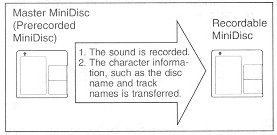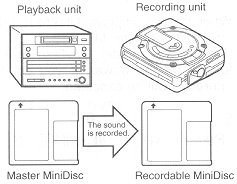|
Current page: 30 |
 |
 To change track names or disc names
To change track names or disc names
Some MiniDiscs created on other equipment may have more than 100 characters in a track name or disc name. The characters from the 101 st character and on cannot be corrected or changed.
To change characters:
- Put the unit in the character input mode.
- To change characters in a disc name, perform steps 1 - 2 on page 28.
- To change characters in a track name, perform steps 1 - 3 on page 29.
- Press the
 or
or  button to move the cursor to the character you want to change.
button to move the cursor to the character you want to change.
- Enter the new character you want, and press the ENTER/F.PLAY/SYNCHRO button.
To delete characters:
- Put the unit in the character input mode.
- To delete characters in a disc name, perform steps 1 - 2 on page 28.
- To delete characters in a track name, perform steps 1 - 3 on page 29.
- Press the
 or
or  button to move the cursor to the character you want to delete.
button to move the cursor to the character you want to delete.
- Press the BASS/DEL button.
- The character will be erased.
- Press the ENTER/F.PLAY/SYNCHRO button.
To add characters:
- Put the unit in the character input mode.
- To add characters to a disc name, perform steps 1 - 2 on page 28.
- To add characters to a track name, perform steps 1 - 3 on page 29.
- Press the
 or
or  button to move the cursor to the right of the character, where you want to add a new character.
button to move the cursor to the right of the character, where you want to add a new character.
- Press the MODE/INS button. A space will be inserted.
- Enter the new character you want, and press the ENTER/F.PLAY/SYNCHRO button.
 Name/stamp
Name/stamp
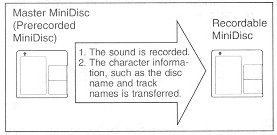
- Record the sound from the master MiniDisc onto a recordable MiniDisc.
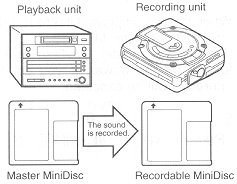
- Refer to the standard recording method. (Pages 8 to 12)
- At this point, only the sound is recorded. No character information is transferred.
Continued on the following page.
 |
Current page: 30 |
 |
![]() To change track names or disc names
To change track names or disc names