 |
Current page: 16 |
 |
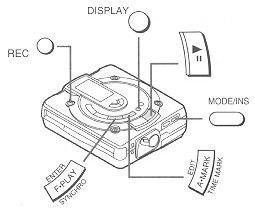
 Recording tracks as a single track
Recording tracks as a single track
You can record several pieces of music as a single track, disable the auto marker function.
- Press the EDIT/A.MARK/TIME MARK button while the recording is paused.

(The display will be blanked out immediately.)
- Press the
 button.
button.
Note:
- When making digital recordings using a CD player or an MD player, track numbers will be created automatically regardless of the setting of the auto marker function.
Making a track number automatically:
Press the EDIT/A.MARK/TIME MARK button while the recording is paused.
- "AUTO MARK" will be displayed.
 To start recording from the middle of an existing track
To start recording from the middle of an existing track
You can erase a portion of a track that has been already recorded and make a new recording.
Warning:
- All of the tracks that follow the newly recorded track will be erased.
- During playback, press the
 button at the point where you want to begin re-recording.
button at the point where you want to begin re-recording.
- Press the REC button:
- To cancel the operation, press the
 /:OFF button.
/:OFF button.

- Press the ENTER/F.PLAY/SYNCHRO button.
- All of the tracks and track names will be erased, following the point where the playback is paused.

- Press the
 button.
button.
Note:
- When there is a track that you don't want to erase after the point on the disc where you want to make a new recording, use the move function to move the track and then make your recording after that point.
 |
Current page: 16 |
 |
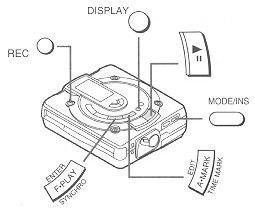
![]() Recording tracks as a single track
Recording tracks as a single track
![]() To start recording from the middle of an existing track
To start recording from the middle of an existing track
