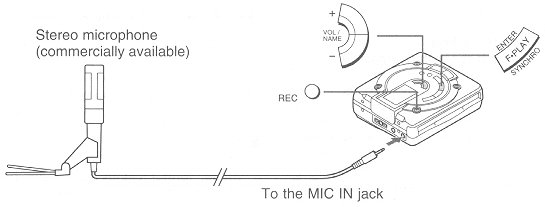|
Current page: 13 |
 |
| RECORDING USING A MICROPHONE |
 Recording from the microphone (Mic synchro recording)
Recording from the microphone (Mic synchro recording)
The recording will begin automatically in response to a noise or a person speaking. When the sound stops, the recording will pause. This function is convenient when recording lectures, conferences, etc.
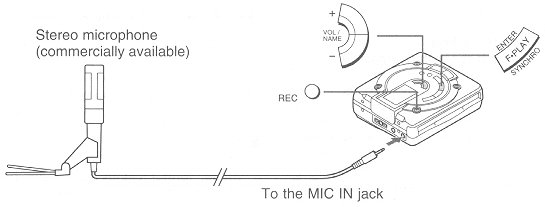
- Connect the stereo microphone to the MIC IN jack on the main unit.
- When a microphone is connected to this unit, the unit will automatically switch to input from the microphone.
- Insert a recordable Minidisc.
- Press the REC button.
- A monaural, long-play recording mode is available. (Page 17)
- Timed identification marks can be created while recording. (Page 15)
- Press the
 or
or  button to adjust
the recording level.
button to adjust
the recording level.
- Adjust the recording level so that the maximum sound volume from the source makes the reading swing between -
4 dB and 0 dB.
- When the recording level display is changed from "MIC H" to "MIC L", the sound will be interrupted momentarily. This is normal.
- Press the ENTER/F.PLAY/SYNCHRO button to select the synchro recording level. (This level can be changed, even
while recording.)
- Refer to the following table.
| |
Synchro recording level display |
Synchro level at which to start recording |
| Mic Input |
MIC SYNCH H |

-24dB |
| MIC SYNCH L |

-12dB |
- When the microphone input is set to MIC SYNC H, recording will start when a sound is detected at the lowest volume. If the unit starts recording too often due to low, unwanted noises, set the microphone input to MIC SYNC L.
 |
Current page: 13 |
 |
![]() Recording from the microphone (Mic synchro recording)
Recording from the microphone (Mic synchro recording)