|
|
Current page: 25 |
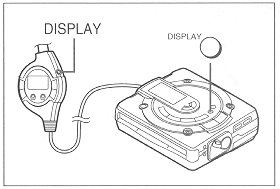
![]() To check the remaining recording time and the total playing time
To check the remaining recording time and the total playing time
While in the stop mode, press the DISPLAY button.
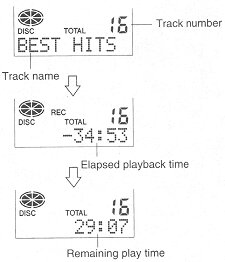
Note:
If character information was not originally recorded on the MiniDisc, nothing will be displayed.
![]() To check the elapsed time and remaining time of the track
To check the elapsed time and remaining time of the track
During playback, press the DISPLAY button.
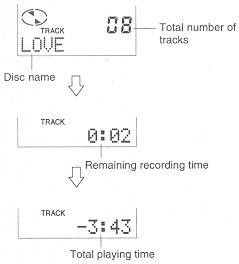
To check individual track names one by one:
Press the ![]() or
or ![]() button while in the stop mode. Each time the button is pressed, the name of the previous or next track will be displayed.
button while in the stop mode. Each time the button is pressed, the name of the previous or next track will be displayed.
Note:
|
|
Current page: 25 |