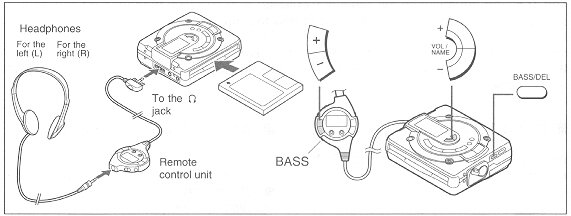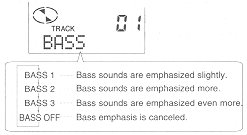|
Current page: 21 |
 |
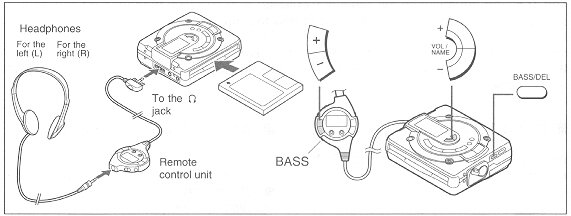
- Insert the headphones plug firmly into the headphones jack on the remote control unit.
- Plug the remote control unit into the
 jack on the main unit. Push the plug all the way in.
jack on the main unit. Push the plug all the way in.
- Since the remote control unit plug has only one correct orientation, plug it in as shown in the drawing.
- Load a MiniDisc in the direction indicated by the arrow on the MiniDisc, with the label side facing up. (Insert the MiniDisc firmly, until a click is heard.)
- The power will be turned on automatically, and playback will start from the first track. (Auto-play function)

- After playback of the last track has finished, the unit will stop automatically.
Playback does not start when a MiniDisc is inserted:
Press the  button.
button.
In the following cases, the auto-play function will not work.
- When the recordable MiniDisc write protection tab is closed (page 9)
- When the auto-play function has been canceled (page 35)
- Press the + button to increase the volume and the - button to decrease the volume.

- Adjust the bass level.
Each time the BASS/DEL button is pressed, the tone will be switched as follows:
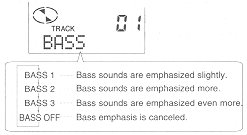
- When recording, it is impossible to adjust the bass level (Bass emphasis is canceled).
- The most recent volume or bass settings are saved when the power is turned off.
 |
Current page: 21 |
 |