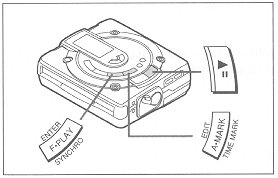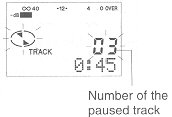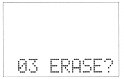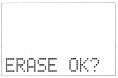|
Current page: 18 |
 |
 To erase tracks
To erase tracks
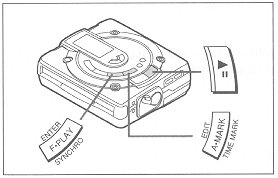
To erase tracks one at a time:
- Start playing the track you want to erase, and press the
 button.
button. - The unit will enter the pause mode.
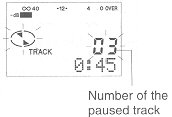
- Press the EDIT/A.MARK/TIME MARK button to select "ERASE".

- Press the ENTER/F.PLAY/SYNCHRO button.
- To cancel the operation, press the
 /:OFF button.
/:OFF button.
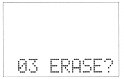
- Press the ENTER/F.PLAY/SYNCHRO button again.
- The track will be erased.

- To erase other tracks, repeat steps 1 - 4.
To erase all of the tracks at once:
- While in the stop mode, press the EDIT/A.MARK/TIME MARK button to select "ALL ERASE".
- "ALL ERASE" can also be selected by holding down the EDIT/A.MARK/TIME MARK button for at least 2 seconds.

- Press the ENTER/F.PLAY/SYNCHRO button.
- To cancel the operation, press the
 /:OFF button.
/:OFF button.
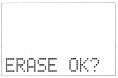
- Press the ENTER/F.PLAY/SYNCHRO button again.
- All of the track numbers, track names, and disc names will be erased.

Notes:
- Once a track has been erased, it cannot be recovered. Double-check the track number before erasing it.
- When a track is erased, the numbers assigned to the tracks following the erased track will be automatically decreased by one.
- When a track is erased, the track name will be erased at the same time.
 |
Current page: 18 |
 |
![]() To erase tracks
To erase tracks