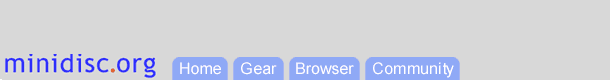 |
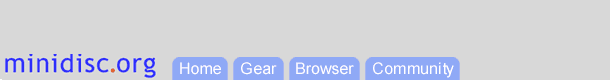 |
August 2000
Answer: Hi Ben, I don't know the whole list of clones. I know that Pioneer and Kenwood are clones of Sharp. The building and the quality are actually the same. This refers to portable MD's. Truly yours
Answer: Hello Philipe, Do invest in the Sony universal AC PSU. If you connect a 100V PSU to a source of 120V (20% more) you get 20% more DC voltage going into your MD, as the PSU is not regulated. The MD hates this situation. Truly yours
Answer: Hi Rick It may be a switch. Your door is not locked well. In addition be aware that you may have also a problem with a weak laser unit. First clean the unit and look for dirt or strange particles inside the disc holder. They may create an obstacle that won't let the door close properly or create a small distance between the needed location of the disc and the actual one. Truly yours
Followup Thanks David, I'll check on dirt in the unit, but I know I've kept it pretty clean. The reason I think it's the switch is because others have had the same 'stop' and 'reset' problem. See the MZ-R3 problem report at Minidisc Switzerland. Thanks again, Rick
Answer: Hello Olaf, If you travel by plane frequently, be careful with the Concord. I can assure you that if your MT831 falls from that height it will break for good. Regarding X-Rays, it is better to turn off the MD when it passes through. The radiation may, although we do not have a good research on that, interfere with the internal oscillators of the MD. We do know that some memory devices can be damaged or lose information while X-rayed. Inside the MD there are 3 types of memory: Masked ROM for the processors program, EEROM for external settings, RAM to record information from the disc. The 2nd type of memory is the one that may suffer from X-rays. We do not have information on this from the MD producers. I'll try to check with Sony. Meanwhile, try not to X-ray the MD. Regarding 'cannot read', 'cannot write'. Those words replace some of the UTOC ERROR massages on Sharp MD's series 7XX. You may have a broken laser unit, a broken recording head... If you are lucky you may be able to fix it with the self adjustment procedure. My guess is that you cannot. Truly yours,
Answer: Hello James, To start, I'll tell you that I'm with you all the way. Let me explain to you how I see it from the viewpoint of someone who repairs MDs on a day to day basis. There is a range of MD equipment that I repair because they are broken due to age, or a severe shock. Among these I can list the following: Sony: MZ-1 MZ-R2, MZ-R3, MZ-R30/35/37, and MZ-R50. Although they all have some unique problems, for example the 3 switches mounted on the right side on the long edge of the MZ-R30/35 that tend to be problematic, they all at least behave like a normal apparatus (normal but big and heavy). On the other side of my table you can find a big range of MD gear which I repair because they were born by mistake. I mean the MZ-R55/70/90/91.... They are all small, some of them look very nice, they can play for many many hours on the same LiIon or NiMH, if they don't stop working while the battery is still full due to very bad mechanical structure. Being a private business I cannot tell my clients ridiculous stories like the importer's laboratory people can. I cannot explain to my client why their MZ-R55 is behaving in a strange way a month after I replaced the laser unit inside it. To tell you the truth, in order to avoid this situation I try to tell them not to repair it, as the same problem, or a new one can appear. Regarding the older MD's like the ones in the first list, I don't have to explain anything. I repair them, the client goes home, and I don't hear any complaints. I think the MZ-R50 was the last MD that was made from good materials, heavy enough, but not too much, with ATRAC-4, (MZ-2 is ATRAC-2) and all the things that make an apparatus a good machine rather than merely a field experiment by MD producers. I mentioned only Sony. It doesn't mean that others are doing things better, on the contrary some of them are even worse, and even with heavy MD's. Truly yours,