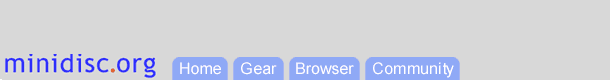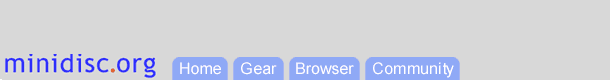Cheap Optical Plug

Cornelis ([email protected])
May 2001
This is yet another optical miniplug DIY idea
After reading about the CD-ROM digital output I tried this little trick,
it is very simple. Get a 3.5mm stereo (i.e. headhone) plug from an electronics store.
You will need the kind that has a pliable plastic cable shroud (not hard plastic).
- Grip the very tip with a pair of pliers and twist it off.
The tip has a metal pin going down the shaft of the plug, hollow
this out to allow
light to pass through.
- Remove the plastic screw-on shroud, drill the back of the plug to make it
concave.
- Let the plastic shroud soak in boiling water to soften it up.
- Take your highbrite LED and stick its legs through the plastic
shroud, from the threaded side. Grab the LED's legs with a pliers and pull the LED into the
plastic shroud.
- Screw the shroud onto the plug, presto!
My Sharp MD-MT831 seemed to require that the remaining (electrically
isolated) piece of the plug be present in order to detect when the
optical plug is inserted.