![]()
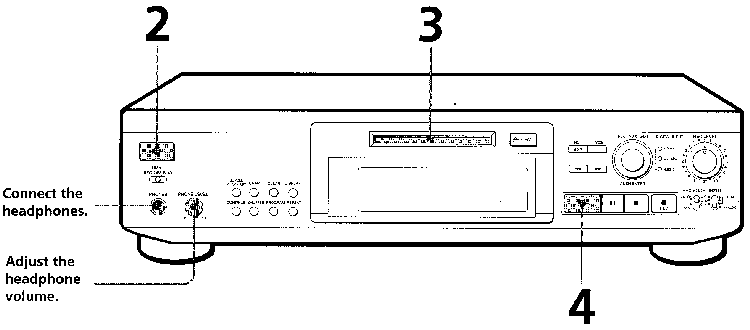
|
1 Turn on the amplifier and set the source selector to the position for MD deck. | |||||||||||
| 2 Press POWER. The POWER indicator changes from red to green. | ||||||||||||
3 Insert an MD.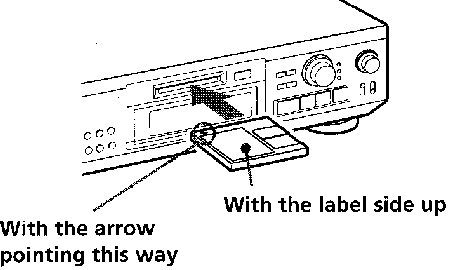 | ||||||||||||
| 4 Press The deck starts playing. Adjust the volume on the amplifier.
|
![]()
Table of Contents
HTML-ized by Mario Zlatovic
Next page
Previous page