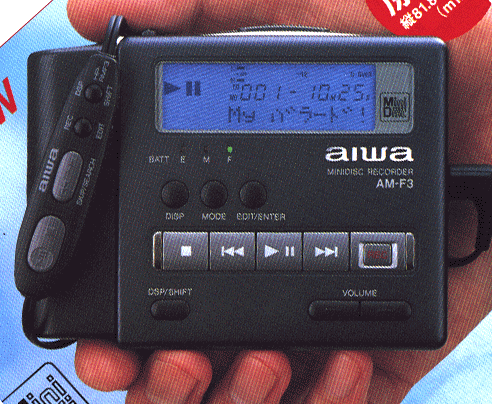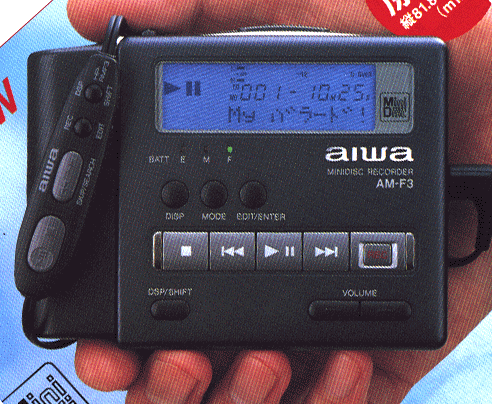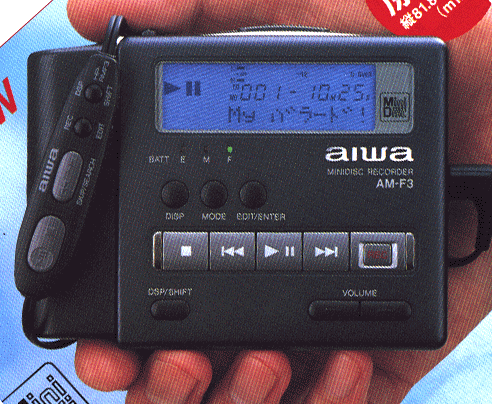
Aiwa AM-F3 Review
-Bala Swaminathan (bala@stl.nexen.com)
Look and feel
The body is elegant and reasonably sturdy. The rechargeable
battery is small and is a separate unit that can be removed so that
normal alkaline battery holder can be attached. The manual is mainly
in Japanese but also has essential English translations. The head
phones are also good; I like the design of having the left ear
phone wire much shorter than the right ear phone. The remote control
on the head phones is a little tenuous, but certainly not flimsy. The
volume control in the remote in a continuously rotating wheel--there is
no maximum or minumum; of course, if you rotate it past the maximum volume
level it has no effect.
Regular operation
Playback is just a touch of a button. You can fast
forward/rewind within a track by holding the track button, or jump to
another track with a single button push. These operations can be done
from the head phone controls also.
There is a double speed playback mode which is quite useful. I recorded
from my tuner and then used the double speed playback. Whenever I
detected some talk I stopped and divided the track at that point, and
then went on and looked for the next song. With double speed playback
I didn't have to listen to the whole song while editing.
Recording
Simple procedure. It automatically marks tracks (the manual
says indexing, which was initially confusing) when it senses a 3 sec
silence on line-in. Of course, auto indexing can be turned off easily
and indexing done manually, either while recording or when you play it
back. I like the timed indexing, every 5 minutes it automatically
indexes. (I have learned French tapes where each lesson is 5 minutes!! I
just copied the tapes onto a minidisc and now I can jump from one
lesson to another in a whiff.) The head phones can be connected for
listening while you are recording.
There is an auto-start function that starts recording when
sound is present, good for covering lectures and discussions.
The start activation threshold has two levels H and L. You choose
level H when the source is a little noisy (a la concerts) and level L
when the source is a little quieter (ex. class room). I was able to
test this in a meeting with a garden variety $10 mic from Radio Shack
and it worked reasonably well.
Titling
Of all features, this is my favorite of all. You can use the
volume control wheel in the remote to advance the characters! (I
understand that the R30 has something similar on the unit
itself.) You can enter upper case, lower case, some handfull of ASCII
symbols, or Japanese characters. I only wish they had a copy track
title function by which I can copy a title from another track and then
edit it!
General
There is a DISP button that lets one change the display. It cycles
through track time played, track time remaining, disc time remaining,
and the date of the recording. The mode button takes one into
different modes: changing the rec level, stereo/mono recording (you
can record one track in stereo and another in mone etc.), etc.
All the modifying functions like track naming, disc naming, track
dividing, track combining, renumbering, track erasing, and disc
erasing, start with the same set of keys. I have referred to the
manual just once, and never needed to use it again. One thing I
noticed is that the regular stereo line in recording and the optical
in recording sound the same to my ears. I am using Radio Shack's Gold
line of connectors. The optical in is from the Sony store, but I
returned it as I did not hear much difference and so there is not much use
for me.
Conclusion
I am very pleased with the unit. I must thanks David Iannucci for
piquing my interest in Aiwa AM-3, and for many many other reasons too!