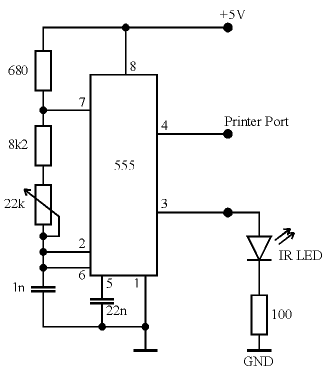Utility for MiniDisc titling
TitleMD is a utility for MiniDisc titling.
The program TitleMD (v. 2.0) is freeware, and the writers are:
If you modify (upgrade) this program, please send me your version.
TitleMD is tested on MDS-JE500, but I think that it will work on most Sony MD Decks.
Features:
- (+) Runs on every PC
- (-) Requires external electrical device (38kHz generator). Construction information below.
- (-) Runs only under MS-DOS (not from Windows95 or Windows NT - there is timing problem).
- (+) Titling is done in batch mode (Disc and songs titles are read from text file and sent to MD).
- (+) All alphabetical characters, numbers and symbols work.
Version 2.0 uses advanced 20 bit codes (from remote keyboard RM-D10P),
so all symbols (@,#,$,%,&,*, ...) are available and titling is faster.
- (+) (Important only for Czech Language) Support for Czech language Code Pages (Latin2, Kamenicky, Win1250)
Hardware:
I can do hardware part for you. If you want it, then send me a mail.
Interface block diagram:
PC - LPT_Port -> Generator 38kHz (of TTL signal) -> Infra LED ~-~-~-~-~-> MiniDisc
Detail wiring diagram of generator
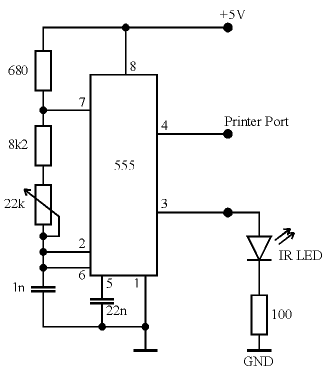
- "+5V" connect to keyboard connector (pin 5).
- "GND" connect to keyboard connector (pin 4).
- "Printer Port" connect to printer port connector (pin 2).
- For 38kHz set adjustable resistor 22k to 10.5k.
- Values of resistors 680, 8k2, 10.5k (adj. 22k) and capacitor 1n are critical.
Notices:
- Frequency of generator must be between 35kHz and 40kHz (38kHz is ideal value)
- You can connect a printer and this device to the same LPT port (TitleMD doesn't affect printer)
- Generator needs a supply voltage 5V. I Am using Keyboard connector for supplying
generator (keyboard is connected to this connector too).
- Generator is driven by TTL output from LPT port:
if (LPT_port_Out = 0) then Generator_Out = 0
if (LPT_port_Out = 1) then Generator_Out = 10101010.... (f=38kHz)
Software:
Download executable
TMD_exe.ZIP (17kB) contain:
- TitleMD.exe - executable program
- TitleMD.ini - ini file
- Queen.txt - sample file with song titles
- Readme.txt - documentation
- Gener.gif - wiring diagram of generator
Run TitleMD utility only from MS-DOS (or MS-DOS mode in Windows 95)
Configure TitleMD
You can configure TitleMD by editing Ini-file "TitleMD.Ini".
You can change these parameters:
- PortLPT=xxx - decimal address of LPT Port
- CSCodePage -important only for Czech language
- UseKeybRemoteCodes (1 : advanced 20 bit IR codes are allowed;
0 : only standard 12 bit IR codes (as version 1.0))
Use 0 only when your MD doesn't support keyboard remote RM-D10P.
- xxxxDelay - these parameters affect speed of titling
if you decrease them, then program may stop working,
if you increase them, then program will run slowly, but safely.
Download source
TMD_src.ZIP (9kB)
contain source files in Borlan Pascal 7.0 (for DOS):
- TitleMD.pas - main program
- MDChars.pas - unit for sending strings to MD (using 12 bit IR Codes)
- MDChars2.pas - unit for sending strings to MD (using 20 bit IR Codes)
- InfraRed.pas - unit for sending IR codes to MD
- CS_Conv.pas - support for Czech code pages
- TitleMD.ini - default ini file
Using of TitleMD:
- Create text file with titles of disc and songs in this format:
<MiniDisc Title>
[1)] <Title of 1. track>
[2)] <Title of 2. track>
[3)] <Title of 3. track>
...
Empty lines and lines started with ; are comments (ignored).
Example:
Queen - Made In Heaven
1) It's A Beautiful Day
2) Made In Heaven
3) Let Me Live
4) Mother Love
- Insert (unprotected) MD to MiniDisc Deck
- Erase all titles on Your MD
- Press Stop on Your MiniDisc Deck
- Place IR-LED ahead of MiniDisc Deck
- Run TitleMD (from DOS) with file created in (1) as parameter.
Example:
TitleMD Queen.txt
You can stop this program by pressing <Esc>.