Fun Factory: Yamaha MD 4 Track
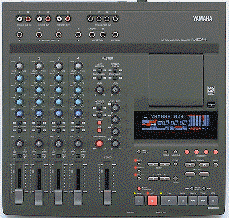
Reprinted from The Mix Magazine, September 1996
by Bob Dormon
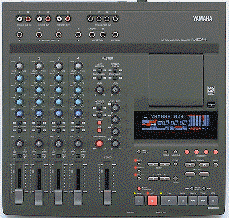
So MiniDisc multi-tracks are the season's forthcoming attraction? At first all you hear is a murmur and then you discover that everyone's making them... well almost. Bob Dormon goes to Milton Keynes to check out the Yamaha MD4
Technology moves so fast these days that a designer's vision is swiftly turned into the reality that we eventually take for granted. Most of us now have access to a stereo digital recorder, but a digital multi-track? Well that's another story. No doubt there are those more well-heeled folk out there who can't imagine life without their ADAT, DA-88 or hard disk recording system. But what about the muso in embryo, aspiring to greater things than taping ditties onto a ghetto blaster?
The first step into home recording usually involves the purchase of a cassette-based multi-track, typically having a built-in mixer and four tracks of recording. It's an ideal way to begin and hopefully progress in music making. The portastudio has inspired musos both young and old, and it's these same people that have also grown used to CD sound quality. Audiophiles may question the merits of digital recording, but the general perception is that it's better than analogue tape. So if you were after a four-track for the first time and someone whispered in your ear that you could have a digital one rather than an analogue cassette version, which would you chose...?
Now the moment has arrived where you can choose, and you even have a choice in the make and model available. There have been mutterings about Sony working on a four-track and Tascam have announced that they have a MiniDisc multi-track in the late stages of completion. Meanwhile, Yamaha's own version using the MiniDisc format, the MD4 is on the verge of production. So confident are they of its performance that they even let me take one away to play with. The only thing missing from the list of functions was the tempo map facility used for synchronisation with devices requiring MIDI clock, such as drum machines. Needless to say, I wasn't too worried about that.
Below each mic/line socket is, as you would expect, an input gain control covering a range of -10dB to -50dB. The three band EQ is basic but musical, with all bands offering +/-12dB of gain. The low shelf section works from 80Hz, the high shelf frequency at 12kHz, with the peaking mid section covering 1kHz. There's only one Aux send, but you can use the Cue section as a second auxiliary by sending out from the headphone socket and using the Stereo Sub input as an additional effects return. If you choose this path, then make sure you listen to the main mix from the Stereo Out and not the Monitor Out, as that is feeding the headphone/send which should be set to monitor the Cue only.
The remaining features of each channel are the routing switches 1/2, 3/4, panpot, playback/input selector and the channel fader. These faders felt really smooth, especially when placed up against the MT4X I was given to compare the MD4 with. In fact, it's all an improvement. The knobs and switches are of a completely different style. There's a forgivable amount of wiggle in them yet their action is positive. The buttons on the transport and utilities section feel more like synth controls than a tape ... oops, disc deck. See the box section to delve into that particular area of thrills and spills.
The Master section, as mentioned above, is home to the Aux and Stereo Sub returns. Below are the monitor Select buttons enabling the auditioning of different areas of the mixer's routing capabilities: Group 1/3, 2/4, Stereo and Cue. The Cue section - for listening to tracks while using the mixer channels to plug in instruments etc - has a volume knob for each track which, as stated earlier, provides scope for it to be used as an additional aux send on mixdown. The Monitor level controls the headphone volume and the level going out of the Monitor Output phonos. In most cases, you'd use the Monitor Output for general listening (as you can choose what you hear using the Monitor Select options), and feed the Stereo Output into your two-track mastering machine.
Sometimes you can't get the disc out and a `Disc Locked' message appears in the display below. This is nothing to worry about and is easily dealt with. The MD4 simply wants to update the Table of Contents (TOC), the MiniDisc's inventory of songs and markers. If you've made some edits or new recordings on the MD4, then this list or TOC will need to be revised. All you do is press Stop, and it quickly writes in the new info and the disc can then be ejected. You could view this requirement simply as good housekeeping, like rewinding a tape after a session.
Round the back there's one more thing you don't see all that often on four-tracks, and that's a MIDI output. This is the MD4's only MIDI connector which delivers MIDI Timecode (MTC - set to 30 fps) and MIDI clock derived from an internal tempo map which I'm told will have a decent number of tempo changes available. As there's no MIDI in, you can't control it with MIDI Machine Control messages (MMC) or merge data from a keyboard in with the MIDI sync output. This does mean that if you're into sequencing with a computer, you'll need two separate MIDI inputs to play music from the MD4 and be able to simultaneously input new stuff into the sequencer from a keyboard.
The alternative is to do as much sequencing as possible before hooking up the MD4. And if you do need to make changes and you've only got one MIDI input, then you'll have to live without the MD4 tracks while you make them. This can't really be leveled as a shortcoming of the MD4 though. It is good practice to have MTC received on a separate MIDI port, as logjams and timing errors can occur if you use one port to do everything.
However, don't be fooled into thinking you get a digital mixer thrown into the bargain. The on-board mixers found on virtually all these new low cost digital multi-tracks are analogue, with Roland's VS-880 and DM-800 being the exceptions, but at a price. Having an analogue mixer means that your bounces are played back through analogue circuitry where exists the potential of exposure to noise. If your microphones, leads and recording techniques are up to par, then the problem is less significant. You already have the advantage of a digital medium to preserve your recordings, and so multiple bounces go unnoticed, as I soon discovered.
But the essence of the MD4 as a recorder, is that if you make a mistake, rather than spend half an hour fiddling with it, just do it again. remember that ethic, anyone..? I must confess when trying out the MD4 I'd very nearly forgotten it myself. It wasn't a problem, just a refreshing change of working methods that took me back to my time as a milkman in Cheltenham, armed with real instruments, a Fostex 250 and a healthy musical imagination. Ahh, those were the days ...
Following on from those musings I decided to approach the MD4 as a born-again musician. Leaving MIDI behind me and dusting off my bongos, I set about the task of putting together a live percussion track adding shakers, triangle and aguiro (well a big plastic comb scraped with a pen top actually). With these four instruments occupying all four tracks, you'd think I'd be stuck, but not so. Enter the wonders of digital recording. With the MD4 you can copy your song. Okay, but I've still runout of tracks. Ahh, but with this copied song you can then bounce down onto the same song. If you mess up, you've still got your original untouched.
Just in case the concept has begun a process of head scratching, I'll expand. You can play all four tracks and you can record those four tracks as a stereo pair if you like onto the tracks you're actually playing from. So I had bongos, shakers, triangle and `aguiro' on tracks 1 to 4. Playing back all these tracks I then routed them to record on tracks 1 and 2 and put those tracks into record ready. Then from the start of the song press record and play and the four tracks will play and be simultaneously recorded to tracks 1 and 2 as a stereo pair. After this bounce, the bongos and shakers were replaced by the stereo mix. Tracks 3 and 4 remain untouched and could now be replaced with bass and guitar. Which was indeed the next step. Having done that I copied the song again and made yet another stereo mix, replacing the percussion mix with a stereo mix of percussion plus bass and guitar. I could now erase the guitar tracks and add some vocals. Each time I did a bounce I could change the EQ on the stereo track, being able to highlight or remove different aspects of the sound with the EQ.
As you'd expect, using mics can be a hissy affair and adding that to numerous bounces and overdubs should only compound the problem. However, the reality was actually very different. The MD4's performance was impressive to say the least. There was no obvious loss in detail, stereo image or overall sound quality throughout the whole bounce procedure. It was all just a lot of fun. Having a copy of the song meant I could safely experiment and still have the original to return to. Being able to perform a four track bounce was a marvel in itself and together with the preservation of the sound quality, I found myself lured into doing more - worrying less about the pitfalls of recording (as I was working with a copy) and getting on with the process of creating. Even my doubts about the EQ's effectiveness changed when I began to work with it. Using the mid section, basses could be as twangy or as warm as you liked. Roll off the bottom, add a touch of top and boost the middle and even a DI'd guitar could have a decent punchy funk tone to it.
Things that make you go ...mmmmhWhen I began to review the MD4 I deliberately avoided the manual to see how far I could get without it. As far as typical four-tracking operation goes, I encountered no problems at all. It was only when it came to setting up the Auto Punch In/Out points and editing the ten markers (that you can use to instantly move to different positions in a song) that my intuition deserted me. Still, it pays to look at the manual now and again as you never know what you might find. For example, the Utility button has a menu of both powerful and helpful tools hidden beneath it which are as follows: -
|
Spec checkRecorder Section
|
The MiniDisc FormatTo get phenomenal amounts of data onto a relatively small storage medium, Sony employ a process involving psycho-acoustic techniques that are modeled on the response of human hearing. It's called noise shaping. Incoming signals are examined and complex calculations are performed to determine what sounds are actually audible. So rather than record everything as DATs do, only the audible signals are encoded and sounds that are masked by louder music are left out. This significantly reduces the amount of data that needs to be stored. Hence, Sony can get 74 minutes of 16 bit stereo sound onto a 2.5" disc. Their system is called ATRAC (Adaptive Transform Acoustic Coding). The Philips DCC system works along similar lines with their own PASC (Precision Adaptive Sub-Coding).If you have a Hi-Fi MiniDisc recorder then you won't be able to use those Audio MiniDiscs for recording. You can play them back on a machine like the MD4, which uses the slightly different Data MiniDisc format. Data discs won't play on standard audio MiniDisc systems. Even though the Audio and Data discs are different, they both use the ATRAC system for audio. |