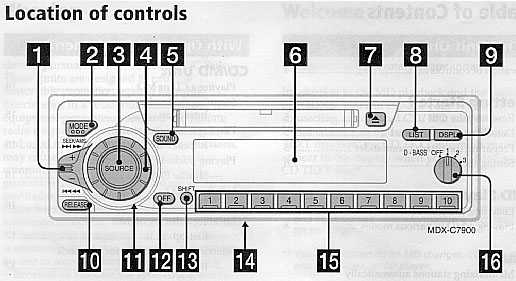Sony MDX-C7900 Car MD player
Eric Woudenberg, April 1998
Description
The MDX-C7900 is Sony's latest car MD receiver and provides MD
playback, 20 FM and 10 AM presets and will control a CD or MD changer
(or several if an optional XA-C30 source selector is used). An
included "Rotary Commander" (a wired remote) can be installed in a
convenient location to provide easy access to almost all the unit's
functions. One of the unit's interesting features is "Best Tuning
Memory", which automatically sets the station presets to the strongest
stations.
I installed this unit in a Honda, where it will erect the antenna when
the radio is in use, and use the car's illumination signal to dim its
display. It provides 17 watts (continuous, average) to each of 4
channels and gives clear sound at loudness levels above those I
normally listen at.
One nice feature of cassette is that it retains its playback position
when you shut the car off. Happily, the C7900 does this too; when you
start the car again, it resumes playing the MD from where it left off
(however any transition from ACC to the ON key position or vice
versa causes the unit to go through a lengthly on-off-on sequence of
its own).
The unit is equipped with a detachable faceplate, and though it does
not contain a unique key, it does make the remaining indash equipment
look quite anonymous and unappealing when it is removed.
The unit has many user settable options. These are:
- FM reception mode: stereo or mono.
- FM search mode: Local/DX (i.e. stop at local stations only, or all stations).
- Display color: amber or green (this refers to the display
illumination for the backlit buttons; the main LCD display remains
in white).
- "Dual Info" mode: the small, green, upper left corner display can be set to show either
the time or the audio source (MD/FM1/FM2/AM).
- Display dimmer mode: on, off or auto (following car's illumination signal).
- Display contrast adjustment: continuously variable from illegibly dark to illegibly bright.
- Confirmation beep mode: on or off.
- Rotary Commander orientiation: left handed or right handed.
- "Auto Scroll" mode: for scrolling long disc or track names.
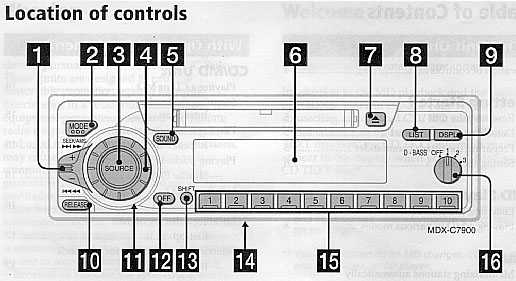
Basic Operation
The main unit's button layout is workable, but fails miserably if
you're hoping to keep your eyes on the road while making adjustments.
The main knob (4) controls volume and is easily found, this is
sensible. However, it is also used for L/R balance, F/R fade, treble
and bass. These functions are scrolled through in round-robin fashion
by repeatedly pushing the SOUND button (5). Unfortunately you can't
count button pushes, since the scroller does not start at the
beginning, but rather at the last one you adjusted, so you need to to
be looking at the unit to tell when you've got the function you want.
MD or Radio operation is selected with the SOURCE button (3),
which also switches the unit on. In RADIO mode, the MODE button (2)
selects FM1, FM2 or AM. The small lever (1) to the left of the main
knob seeks up or down through stations or tracks. It works reasonably
well, except for one nit. When you want to set the radio to a specific
frequency, you must hold the lever (rather than mometarily pushing it,
which seeks). After a second or so, the frequency climbs or falls
continuously until you let go. The problem is that it is hard to go up
or down just one frequency step at a time. Hold it too long and you've
passed it, hold it too short and it thinks you want to seek to the
next station. If you enjoy ``DX-ing'' for distant stations on a long
drive, you'll find the tuning control cumbersome. One
novel feature of the seek lever is that when playing MDs, if you skip
a track or two by hand and then hold the lever, it will start skipping
tracks continuously rather than going into scanning (i.e. high speed)
play/review mode.
``SHIFT'' Mode
The user settable options are buried in sub-sub menus beneath the
SHIFT button (13). After pushing SHIFT, some station buttons (15)
have tiny illuminated menu entries above them: SET UP (station #2),
PLAY MODE (station #3), (and if in MD mode, additionally): REPEAT
(station #6), and SHUFFLE (station #7). (SHIFT mode is quite sticky
by the way, unless SHIFT is pushed again to return to normal mode,
the unit will remain in SHIFT indefinitely, even after a complete
power cycle from the ignition switch!)
In SHIFT mode, the SET UP button (station #2) cycles through functions
to set: the 12 hour clock, dual info ("D.Info") mode, the button
backlight color, the dimmer mode, the LCD contrast, button
beep/no-beep mode, the orientation of the remote control (left or
right handed), and the automatic scrolling ("A.Scroll") mode. When
using MDs, the PLAY MODE button (station #3) controls only the INTRO
mode (which plays the first 10 seconds of each track and is cancelled
with a tap on the seek lever -- a nice touch), however in RADIO mode
it sets Local/DX station search, mono/stereo reception, and Best
Tuning Memory (in AM mode, the mono/stereo option is gone). The REPEAT
button (station #6) cycles between REPEAT 1 and REPEAT OFF, however
even in REPEAT OFF my unit always seemed to be in REPEAT ALL mode,
seemlessly going on to track 1 after finishing the MD. SHUFFLE
(station #7) cycles between SHUFFLE 1 and SHUFFLE OFF.
Display Modes
There are four display modes, selectable in round robin through the
DISPLAY button (9). These display: Elapsed track playback time, Disc
Name, Track name, Wall clock time and ``Motion Display''. Motion
Display is a constantly moving animation which cycles continuously
through the first four items. I found it distracting. Oddly, Motion
Display in RADIO mode shows the wall clock time and station name, but
not the frequency.
List Mode
The LIST button (8) can be used to name CD tracks or radio
frequencies. Although I didn't try it on CDs, it works well for naming
radio stations, continuing to associate a frequency with a station
name even if the station is no longer on one of the 10 station
selector buttons. The naming is done by holding the LIST button in for
over 2 seconds, after that the main knob is used to select letters,
numbers or symbols while station buttons 1 (<-) and 4 (->) move
the cursor left and right. This is a fun activity to do in stop and go
traffic, and I am willing to bet there will be a few police reports
which mention this unique feature of the unit.
Mis-features
Aside from the human interface issues I address in the final section,
the manual states that SHUFFLE mode will shuffle across discs in a CD
changer, but shuffles only within one disk with MD changers.
Installation
I purchased this unit from Carmedia
for $261 plus $20 shipping, it was delivered in about 2 weeks. I
notice they are now selling the unit for $269 plus shipping, but it's
still a good deal compared to other places I see charging $500 for the
MDX-C670. After I pulled my dash apart and tried installing the unit,
I decided that buying the Crutchfield adapter kit would be prudent.
The original factory radio connects to the car with a big plug from
the wiring harness. The MDX-C7900 comes with a special plug that fits
into the unit and has a spray of wires coming out that are meant to be
spliced into the car's wiring harness. Crutchfield provides a wiring
adapter with a socket specifically made for the plug on my Honda's
wiring harness (the Crutchfield part is a bargain at $9). Using the
Crutchfield and Sony supplied connectors I was able to easily splice
together a small adapter that plugged between the Honda wiring harness
and the MDX-C7900 that carried all the signals and power except for
the antenna. It's hard to imagine a much neater connection.
For its mechanical installation, the MDX-C7900 uses a DIN mounting
bracket. This is a nice modular solution to mounting car audio
equipment and it seems once you have a DIN mounting receptacle it's
pretty easy to pop audio equipment in and out. Unfortunately the Honda
doesn't use this system and there would have been considerable work
required had it not been for the Crutchfield DIN installation
kit. This was $10 or so, and I recommend using it. It includes a
custom plastic facia that snaps neatly into the dash opening
left after the factory radio is removed.
The metal rear interior bracket in the kit wasn't quite perfect, having
a small error in the alignment of screw holes, but I was able to
improvise with a cable tie strap. The Crutchfield electrical and
mechanical kits cost about $25 in total (including shipping) and if
you are doing the installation yourself it is money well spent.
I have not yet found a good location for mounting the Rotary
Commander, and so cannot comment on its useability.
Opinion
The unit sounds fine at moderate to loud volumes, hasn't skipped or
misperformed at all, and has a display that is readable even in direct
sunlight. However, I feel that in terms of human factors, the user
interface is a botch. For example, ``old fashioned'' car radios
had a button on the front to control FM mono/stereo reception,
something that is reasonable to place close at hand. On this unit, you
must press SHIFT, then press PLAY MODE while watching for MONO to
appear, then press station #4 (->) until MONO OFF appears. That's 3
different buttons, 2 of which you have to push while watching! And
there are other oddities, such as the fact that the MD REPEAT and
SHUFFLE modes are buried under the SHIFT and station select buttons,
even though the front panel MODE button would have been perfectly
suited for the normal (not to say standard) REPEAT 1/REPEAT
ALL/SHUFFLE arrangement that portables use. In fact the MODE button is
used only in RADIO mode and lies deactivated when MDs are
played! Finally, a whole 4 position rotary switch is given over to
controlling the D-BASS setting (a function I will probably never
need), this would have been ideal for selecting which setting the main
knob adjusts. In summary, I must say that even though the unit sounds
fine and performs well, Sony could have put more effort into designing
the controls, especially in terms of minimizing the degree of visual
confirmation required.
Cameron Croft's Sony MDX-C7900
Review provides some additional information and specifications for
the unit.